I agree, it sounds like a new display assembly with hinge and cabling is probably in order.
If you DO NOT see a dark non-backlit image when shining the flashlight, you might open up the back of the screen case and take off the shield and verify that the screen ribbon cable is plugged in tightly. Sometimes a replacement screen is not taped back in place properly, and comes loose, causing a blank screen.
Also, it's not likely it, but you'll want to rule out the iBook G3 bad video chip issue, which causes the screen to go dark, usually at fairly random times. To do this, when the screen is on and working, use your left hand like a clamp and from top and bottom press firmly but not too hard on the space just to the left of the trackpad. If it has no effect, you're probably fine, but if the video screws up or the computer freezes, you've go the video issue and it's time for a new laptop.
Anyway, I wanted to mention that because I'd hate to see you invest the time and effort in a new screen assembly only to discover you have the video issue.
War diese Antwort hilfreich?
Bewertet
Rückgängig machen
Bewertung
2
Abbrechen
Schau durch den Thread, bis du den richtigen Platz für diesen Kommentar gefunden hast. Klicke dann auf "Den Kommentar diesem Post zuordnen", um ihn zu verschieben.
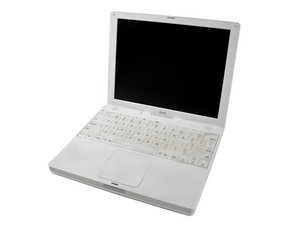
 1
1  1
1 
 5
5 


4 Kommentare
Does the screen go blank, or can you still see the image on the screen if you shine a light at it?
von Sterling Hirsh
I currently have the same problem. Once the screen goes past the 45 degree angle, the backlit goes out. I have found, if I close the lid and go into sleep mode and re-open the lid, the backlit comes back on until I go past the 45 degrees. Any suggestions?
von Kevin
Yes Kevin, I think this is the same problem. If it's not the inverter it's the display.
von QEII Student IT
Thank-you. I will try the procedure under "this guide" below.
von Kevin