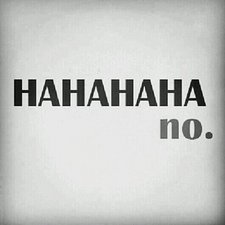My kindle fire screen is locked and won't rotate.
I tried holding the power button for 20 seconds and turning back on. It didnt fix the problem. The background changes each time I turn it on and the date and time are correct.
Ist dies eine gute Frage?

 2
2  2
2 
 2,3 Tsd.
2,3 Tsd.