iPad digitizer is GLUED to lcd? Bought outside the US?
This lady wanted me to replace the digitizer on her iPad 2. I just started taking some shards off the bottom left hand side of the screen (using a heat gun/tweezers). Normally, immediately once I get to the transparent glass there is no adhesive left but it seems there's some kind of clear glue holding the lcd/digitizer together. I did notice that the edges of the screen (under the black glass) was stuck on using (only) a wide piece of black double-sided tape (NO clear goo).
Now, I've not worked with a iPad in awhile but isn't the adhesive usually just a clear goo? The lady said she was from London -- she's been traveling -- blah blah blah. She mentioned she got her laptop from...I can't remember specifically but I think it was somewhere in India?
Anyway, if she did buy this iPad outside the US, could that be why it's glued? Is it some kind of after market thing?
I googled for an hour and couldn't find any info on this.
Hoping some experience can solve this one.
Thanks all
(sorry that the photos are a bit blurry)





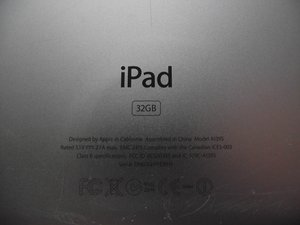
Ist dies eine gute Frage?


 3
3  4
4 
 42
42 