I just had this problem too with my Kindle 3 (keyboard).
I forgot to close the window yesterday, and it got cold and the air was slightly damp while charging, so I thought I had completely broken it. I don't think anyone here mentioned that kind of condition in which it happened, but I thought I would - maybe it is a factor of why it happens and nobody thought about it.
Anyway, I had a standby-screen and holding down the power didn't do anything, and neither did anything else I did. So eventually, about to give up I actually found a solution mentioned nowhere else.
I just typed "reset" into the keyboard and hit OK - and it started to reboot!
(not the new-line button, but the one in the middle of the arrow keys)
I admit I didn't think it would work, it was just frustration which made me do it, but it worked :)
PS: I posted this on this thread earlier today - I hadn't realized it was a Kindle-2 thread at the time, as there were some other kindle-3 posts on there
War diese Antwort hilfreich?
Bewertet
Rückgängig machen
Bewertung
3
Abbrechen
Schau durch den Thread, bis du den richtigen Platz für diesen Kommentar gefunden hast. Klicke dann auf "Den Kommentar diesem Post zuordnen", um ihn zu verschieben.
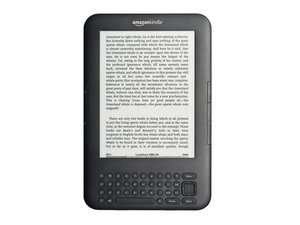

 2
2  2
2  1
1 
1 Kommentar
My kindle does not respond to touch
von Anita Wolski