We are seeing more and more of these in our shop in San Francisco, four in the last 10 days in fact. We've seen them occasionally over the last year but now we are starting to see them more regularly.
In most of these cases the metal casing is bent. When we bend it back (ie. straighten it out) we are able to re-establish service. I never knew if this was a lasting solution because we never heard back from people.
We've always warned people that we don't know if the connection will last. Two customers recently followed up a couple of days after we got it working and told us it wasn't working again.
I have a theory based on similar problems over the years with other models. I don't think you're going to get anywhere changing the flex cable or other antennas. I believe this is an IC chip issue.
My theory is that when the phone casing bends, the circuit board bends. The circuit board bending causes the solder connections for the chip that deals with cellular reception to break.
By straightening the casing and thus, the circuit board the chip makes the connections to the broken solder joints and we are able to temporarily get the phone on a cellular network. But, the damage has already been done and the solder joints are still broken which means they probably aren't going to keep making contact if the phone is dropped or just even used in a day to day manner.
Unless you know how to do a BGA solder repair there is no permanent fix for this issue.
War diese Antwort hilfreich?
Bewertet
Rückgängig machen
Bewertung
6
Abbrechen
Schau durch den Thread, bis du den richtigen Platz für diesen Kommentar gefunden hast. Klicke dann auf "Den Kommentar diesem Post zuordnen", um ihn zu verschieben.

 5
5  6
6  1
1 


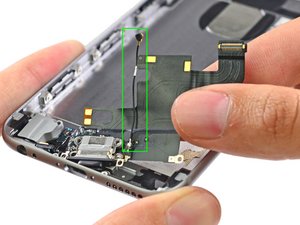





6 Kommentare
I know you've long since moved on, but it could have been your case - especially if it's a rugged one. Try it without a case in those previously great locations.
von Christina Parsley
I had a reception issue with my iPhone 6 on AT&T: spotty cell reception, dropping calls, inability to connect to LTE. When I placed my phone next to an identical model, my phone had less bars.
I went to the Apple store and their internal tests confirmed that my phone was having antenna issues. Since my warranty had lapsed, the only choice they could offer: a new iPhone 6 for $299.
I used 'Field Test Mode' to help troubleshoot the issue; it shows precise numerical values for reception instead of bars. I was able to determine that the issue was my phone case which had an aluminum bar around the outside edges to protect from a drop. Once I removed the case, my reception issues disappeared.
von Richard Schreinert
Hi from the future (2021). This worked like a charm!!!! Yay for phone slaps. Thank you, so glad I found this before buying a new antenna.
von Maddie Kirwin
I'm having similar problems with a 6s that I was given. I replaced the battery, screen and lightning port assembly. Wifi works reliably but mobile (3G/4G) data is very intermittent, the 4G symbol can be present on the screen and it can have 2 or 3 bars of strength and yet the wheel keeps spinning.
von Doug Templeton
Doug check your work on the lightning connector. The back aluminum shel basically is the cellular antenna. I believe some of the coupling points are some of the same screws / flex as the charging port. There may be a little clip in there with gold rimmed holes, make sure you put everything back in the same position . Check an i fixity or other guide very closely and compare your arrangement. dab alcohol on all the metal contact pints around the holes. Also check that you aren't using a suspect third party flex cable that may be known to cause certain issues.
von timblake2112
1 weiteren Kommentar anzeigen