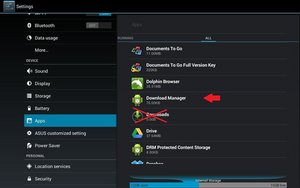Will not stay online
Blu 5.0 HD LTE
This Blu smartphone goes online just fine, using different browsers, but only will stay on line 1 to 3 minutes. It then kicks itself off line and goes back to my homescreen.
It is all updated, but still behaves this way. I have tried taking the battery out and reboots, but it still does this.
THANKS for any advice or help you can offer!!
Ist dies eine gute Frage?



 11
11  366
366  1,4 Tsd.
1,4 Tsd.