Hi! The world icon is due to the computer being set to boot from a network drive, but it's not finding that drive. If you go into the preferences and set the default boot disk to your local hard disk, you should be fine. Actually, it is fine as-is if you don't mind seeing that icon.
Yes, if pressing to the left of the trackpad affects the display, then congratulations, you definitely do have the G3 video issue! :-) If you search the Answers page, you can find more details on using a heatgun, or a shimm. I prefer the shimm method because it's non-permanent and you don't run the risk of permanently toasting the board if you hold the heatgun on it too long. Basically it involves putting a flat object (I prefer a thin piece of cardboard coated in tinfoil so it's not a fire hazard) between the bottom casing and the video chip (which is outline by a square on the lower casing) in order to apply pressure. At the end of the day there is no permanent fix unless you are a master solderer, so I say shimm it, keep the laptop as still as possible so as not to aggravate the situation, and use it for what it's worth while it lasts.
As far as the sound, the three moving parts in an iBook are the hard drive, fan, and optical drive. Have you verified whether or not the optical works? If not, that might be your answer. The fan is at the middle-back, and the HD is on the front-left, in case that helps gauge where it's coming from.
Good luck!
War diese Antwort hilfreich?
Bewertet
Rückgängig machen
Bewertung
1
Abbrechen
Schau durch den Thread, bis du den richtigen Platz für diesen Kommentar gefunden hast. Klicke dann auf "Den Kommentar diesem Post zuordnen", um ihn zu verschieben.
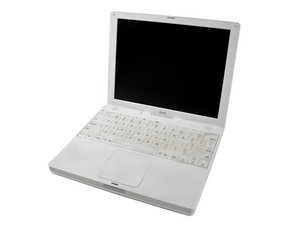
 1
1  6
6 
 62
62 