Asus Chromebook Flip C100P is stuck in "laptop mode"
The screen doesn't auto change mode, and the on screen keyboard doesn't appear on the screen when I flip to tablet mode. When I flip it into tablet mode, the physical keyboard stays on allowing keystrokes. but I can't find the setting anywhere anymore, Please give me some suggestions to solve my problem.
Ist dies eine gute Frage?
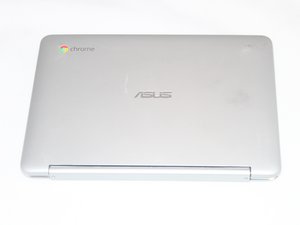
 6
6  7
7  1
1
1 Kommentar
Thank you for asking this question. You would need to talk to ASUS about this issue, because as far as I know, you already did the EC reset.
von John Croft