Everyone needs a bootable USB plug with DOS.
It boots in 10seconds, then doesn't do anything.
But, if your charging circuits are working properly, it will goose-start the old Li-on batteries.
I found that a dead battery (0 volts) will charge up to something (+volts) in seconds.
However, it will not retain that voltage very long. The older it is, the shorter the time.
That explains why it may light your flashlight, but almost immediately go dim.
Most charging-circuits are the goose-start type where they give the battery a jolt, then measure, then another jolt, then measure. The higher the measure, the less the jolt. Until a smooth voltage is attained.
Some laptops will actually show the charging light 'jolting' the battery.
Now that I told this story, ignore it.
Li-on batteries burn so hot, and explode so violently,,, you have no idea.
Replace the old battery with a know good battery. ( That excludes a 'new' battery.)
This will show if the charging circuits are working properly.
Any reputable repair shop can easily do this.
War diese Antwort hilfreich?
Bewertet
Rückgängig machen
Bewertung
0
Abbrechen
Schau durch den Thread, bis du den richtigen Platz für diesen Kommentar gefunden hast. Klicke dann auf "Den Kommentar diesem Post zuordnen", um ihn zu verschieben.

 2
2  2
2 
 1
1 
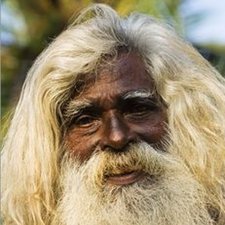
7 Kommentare
What model laptop do you have? Pavilion simply describes the line.
von S W
hp Pavilion dv6
von Pam
I hаd a similar іѕѕuе, Mу laptop battery wasn’t charging when plugged in.
Fіnаllу I mаnаgеd to resolve thе problem.
Follow thіѕ guide hеrе: http://bit.ly/batterychargefix
Hope thіѕ helps
von Eva
Hi guys,
I need your help.
I am using HP Pavilion(model 15p248ne) laptop and it has windows 8. It gives me error, battery plugged in but not charging.
I have tried to uninstall Microsoft ACPI-Compliant Control Method and then tried to update the driver, but on no avail. It's not a hardware problem. Battery is new.
I need your help because I have a bad financial situation and I can not spend moneyplease guide meThankful
von mehran
I had the same problem...I researched everything and tried them all but none of them worked. I need to purchase and new battery and new adaptor as well..and now the problem is fixed and battery is charging
von aven pinku
2 weitere Kommentare anzeigen