Hi,
You say ...I have to wiggle the cord a little to start charging and then say ...it stops as soon as I put my screen down.
To me it seems that you may have a faulty charging socket.
You are fortunate in that the DC-In socket for your Chromebook is a separate part attached to the motherboard via a cable so it will be easy to replace.
Here is a link to a video that shows how to replace the battery in your Chromebook. It is handy because it shows how to open the laptop so that you can gain access to the DC-In socket. At 4:10 minutes into the video it shows the removal of the socket. Obviously you only have to disconnect as much as necessary to gain proper access. I do suggest that you disconnect the battery however, to avoid any 'electrical problems' if you slip when using tools with the motherboard exposed. It will be bad enough having 'physical damage' to repair if you have an accidental slip, without having to chase electrical problems as well. I'm sure that you won't though. Remember to reconnect the battery when you go to close up
Here is a link to a supplier of the replacement part. It is not a recommendation to use them. It is shown to give an idea of the price. There are other suppliers online that may suit you better. Just search for Asus Chromebook Flip C100P DC-In jack.
http://www.ebay.com/itm/New-ASUS-Chromeb...
Alternatively, it could also be a faulty plug connection on the cord coming from your charger. Have you got access to another compatible charger or a DMM (Digital Multimeter _ Voltmeter function) to prove if this is the case? With the DMM connect the test leads across the connector plug and with the charger switched on read the voltage level. See if it changes if you gently flex the cable where it enters the plug
Hopefully this is of some help.
War diese Antwort hilfreich?
Bewertet
Rückgängig machen
Bewertung
5
Abbrechen
Schau durch den Thread, bis du den richtigen Platz für diesen Kommentar gefunden hast. Klicke dann auf "Den Kommentar diesem Post zuordnen", um ihn zu verschieben.
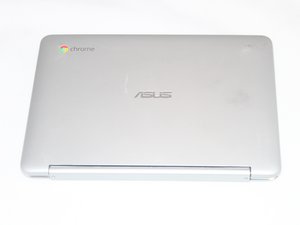


 11
11  366
366  1,4 Tsd.
1,4 Tsd.