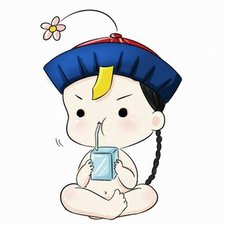LCD replacement and home button
Replacing the LCD on the iPhone 7 plus and the screen comes on but no touch I'd or respond to the home button.
I've disassembled it a few times and put it back together but i cant find the fault.
Any one have any ideas?
Ist dies eine gute Frage?

 8
8  15
15