Lightning port too loose?
Looking for suggestions or similar symptoms to diagnose.
Lightning cables will just not stay in this phone if either is even shifted to the slightest. Unscientific measure; I used to be able to pick up the dropped phone by the cord alone without disconnect. Now ANY pull or pressure and the cord comes out. I don't see any debris in port, but my eyes aren't perfect. I can't tell if there are pressure levers or contacts that I see inside on left and right, and maybe one is bad?
YES, it still connects to laptop.
YES, it still charges fine.
YES, i tried original cable.
YES, i tried a NEW original cable.
YES, the cables 'pop' in/ fully seat.
NO, there is no case.
YES, i tried with a passthrough case.
help?
Ist dies eine gute Frage?

 11
11  7
7  1
1 






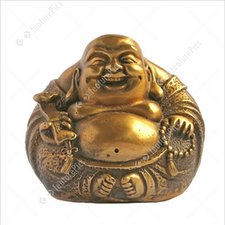




20 Kommentare
Worked for me. Thank you. I found that the lightning port was about 25% packed with lint. Pulled it out and now it works.
von Tim Stander
Pretty slick....... thought it was a tech repair or replacement! Just like new!!
von Joseph Charbonneau
I had this happen before I think because I keep it in my pocket. I used a plastic toothpick and out came the lint. Not a ton. Blew in it. Some more came out and finally pulled more out. Don’t think I got it all but same as y’all charging cable in, Apple car play came right up and it’s not slightly loose!!!
von Don Curran
Perfect Solution! Thanks.
von James Kirchen
Boom! That did the trick!
von tim milburn
15 weitere Kommentare anzeigen