My kindle makes sound, but the screen won't turn on
So my kindle fire powered off. I have charged it. I can tell its on because the kindle makes a chime when turning the volume up or down. THe kindle shows nothing, it looks like its off.
Ist dies eine gute Frage?


 2
2  2
2 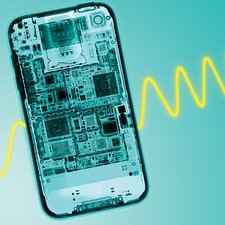
 5
5 

5 Kommentare
I tried doing this put it made a sound like
pppling and I’m worried about it.
WHAT SHOULD I DO?
von Lexi Dotson
I turned on my tablet while charging and i heard a chime sound but i didn`t see anything on the screen
von Iris
Iv got sound but no picture
von Sue Sharp
Whenever I plug in my kindle it won't turn on I hear no chimes but when its plugged in and I hold down the power button to turn it on it makes a crack sound and doesn't turn on. It has cracks on it.
von Joey O
I was playing on my computer but my kindle was on the next time I look the kindle looked off so I thought it died plugged in for 30 min. It chimes but the screen is not on. p.s. no damage whatsoever what do I do?
von Nicholas Smurr