How to turn off phone without screen? I do NOT want to restart.
My boss wants me to turn off his iPhone. His screen is broken, so he cannot slide the slider to do so. A hard reset or restarting does not fix the problem. I do not know why he wants it turned off or why that matters, but that is what I need to be possible. Is there any way to do this without just draining the battery all of the way? I don't need to reboot, and I don't need to do a hard reset, I need to do a hard reset, I need the phone to turn off and then not turn back on afterward. I saw a suggestion online saying to hold the home and power button and let go right when it turns black, but this does not seem to work, as the phone still restarts.
Ist dies eine gute Frage?


 2
2  2
2 


 6
6 


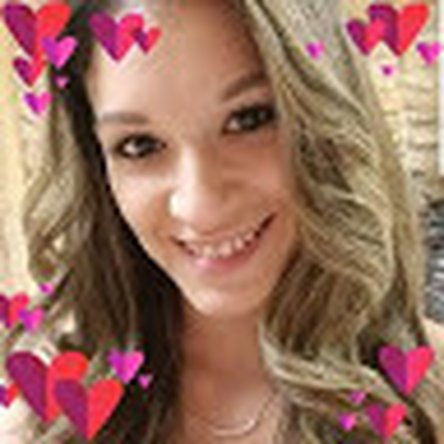


2 Kommentare
For my iphone 6s plus, if I release the power + home button after the apple logo, then it shuts down. Now if you don't have a screen obviously you won't know when to release. For me it was around 15-20 seconds from when I started the long press, you could try and get lucky.
von Brandon Moody
Thank you worked the very first try.
von kenny arnold