iPhone 6s Plus dropped, cracked screen, now it won't boot or vibrate.
My cousin dropped her iphone 6s plus and it finally decided to end its own misery. The screen is heavily cracked, shards of glass fall out just from touching the screen, and it's just black. There is no vibrate from holding the power button. When connected to itunes, the device is recognized to be in recovery mode and when the power button is help there the phone disconnects then reconnects. I have tried holding the power and home button or power and volume down as well as power and volume up to no avail.
I have just replaced the lcd screen and tried booting it, but I still get the black screen of death. No backlight. No logo. No vibrate. Nothing. Although while I replaced the screen, I forgot to disconnect the battery, however, I disconnected the battery afterwards and drained the power before reconnecting the battery.
What could the problem be? Could it be battery? Or is it something else?
Ist dies eine gute Frage?


 2
2 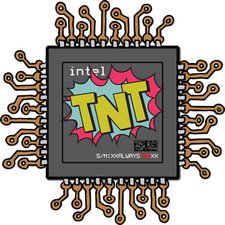
 1
1  1
1