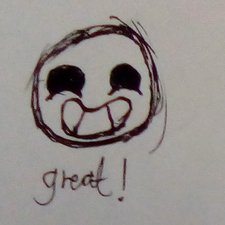Camera does not work after light water damage
I have an Asus Zenfone 3 (ze520kl) 2 days ago I got light water damage from water that got splashed on to it, however there was barely any water on the phone and I did not think much of it as there was barely any water (it was not fully submerged). I let it dry checking on it from time to time and everything on the phone works perfectly fine, except for the camera. Whenever the camera is opened it crashes and no other apps are able to use the camera so it isn't a problem with the app in specific.
Should I continue to dry it out or is the damage already done if I used it after the water got in the phone. I would prefer not having to take apart my phone.
I downloaded an app to test the parts of my phone and it does not even detect a camera for some reason so I am unsure if it is a software issue or a hardware issue not detecting a camera all together. I also tried deleting the cache of the camera app.
I am very surprised that such little water that got in the phone managed to damage the camera and I hope it doesn’t have to do with me using it a bit after the damage. I am also wondering if factory resetting it could help fix it.
Thank You
Ist dies eine gute Frage?


 1
1