Is my SMC dead?
Hello everyone,
My late 2011 MacBook Pro has come to an end. Even if right now is perfectly working when plugged to the charger.
After shutting down, due to a completely discharged battery, I plugged the MagSafe in and try to turn it on. Nothing happened even after resetting PRAM and SMC.
I unplugged and plugged the battery back in and it magically turned on, but the battery wouldn’t charge even if the charger was plugged in. Strangely the battery was discharging even with the charger on.
Once the battery discharged completely, the system shows a crossed battery symbol. Now battery is not recognized and in order to turn on I have to do the reset SMC procedure.
During this procedure the MagSafe charger remains Green without changing to Amber.
I also downloaded MacsFan control and the result is that “No fans detected on this computer”.
Another strange behaviour, when the MagSafe charger is plugged in and show a bright Green, if I unplug the charger the system shuts down immediately. If instead the charger show a lower green light and I unplug the charger the mac continues to stay on, so I guess the battery is still alive.
Is my SMC dead? Is there any way via terminal to detect if it working or not? Shall I try and replace the SMC?
I have seen from this similar post: Cooling Fan running constantly/not detected by Fan Control Apps. There someone suggested a PRAM battery replacement, Can this be applied to my late 2011 model?
Thanks a lot for spending your time reading this. I hope someone can give me a solution for this problem!
Cheers
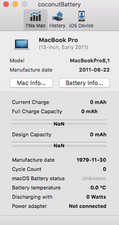


Ist dies eine gute Frage?

 1
1 
 54
54  291
291 

2 Kommentare
How about installing this app CoconutBattery paste a snapshot of the main window so we can see whats happening with both your battery & SMC logic. Bilder zu einer vorhandenen Frage hinzufügen
von Dan
thank you Dan,
just added the picture!
von luca