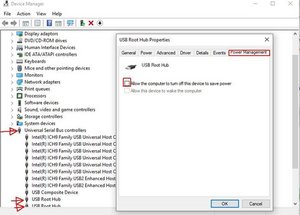None of my USB ports are working and it worked fine yesterday?
I was on my laptop yesterday and they worked fine, but then I had to restart my computer and now the USB ports won’t work and I’ve tried everything suggested nothing worked. At first I thought it was the mouse so I tried another one and it won’t work either in any of the USB ports, what if one of them broke and it made the rest unable to work
Ist dies eine gute Frage?


 11
11  366
366  1,4 Tsd.
1,4 Tsd.