USB ports charge devices but doesn't recognise them
My laptop has two USB ports and both of them provide power to my devices (eg cellphone, tablet, flash drive, etc). However, when plugged in, these devices don’t appear/work on the computer. So I can’t access my files or use my drawing tablets. This happens quite often to me but I can usually get everything working again by disabling the USB controllers under Device Manager and then enabling them, or by waiting a few hours. Nothing seems to be working this time, though. Any suggestions/advice is appreciated.
List of things I’ve tried:
- Restarting laptop (every time I did one of the following)
- Removing power cord for a few hours
- Changing power management settings for USB Root Hub (USB 3.0)
- Turning off fast startup
- Uninstalling hidden devices
- Checking for outdated drivers (DriverEasy didn’t detect any)
- Scanning for hardware changes
- Removing dust from USB ports
Also, I have this error in my Device Manager. It’s been there for a long time and never affected anything but I thought I’d mention it just in case.

Ist dies eine gute Frage?
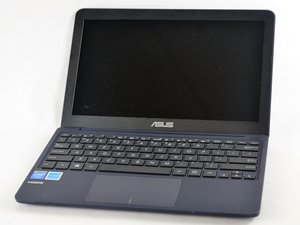

 9
9  7
7  2
2 