WARNING: VERY LONG POST
One of my coworkers asked me the other day if I could take a look at his Marshall Kilburn speaker to figure out why there’s no audio coming out at all. The speaker would charge the battery, turn on, select the source input and even connect to bluetooth, but absolutely no audio playback whether connected with audio cable or bluetooth.
The speaker was not exposed to the elements, it simply decided one day when he turned it on to not play any audio.
''I disconnected the AC power and the battery'' and opened up the unit to inspect the board for obvious signs: burnt components, dislodged connectors etc., but found nothing unusual.
I had a hunch that something went wrong on the audio part of the board, but being unable to find the schematic, I started with the data sheet of its audio “brain” - U10. This chip is NTP8230 and you can get the data sheet here:
http://www.zpxic.com/manual/NTP8230_icpd...[1].pdf
This was enough to get me started on checking the voltages ( I reconnected the battery ONLY), which turned out to be ALL correct and again no signs of damaged components.
I disconnected all the connectors and removed the board from the metal back plate to be able to have a closer look under the microscope. This was the EUREKA moment. While the normal inspection could find anything wrong, a closer look found tiny traces of corrosion in certain spots on the board-see pics below:
Since the resistor R95 looked quite corroded, I started poking around (literally) the black compound covering the other half of it.
I have manufactured my own tool for the job: soldered a sewing needle to an old multimeter probe. As I was poking the black resin, I could see some oily liquid seeping from underneath. As I EXTREMELY gently poked and picked chunks of black resin, I had the deja-vu moment.
This was the BREAKTHROUGH !
Just when we thought the bad caps nightmare that plagued the industry for more than a decade was over, the curse of the leaky caps strikes again. Now the culprits are the cheap CHENGX electrolytic caps used on this high end (?) speaker. The electronics companies never really learned the lesson ?
It has become very obvious what I was dealing with: corrosion damage incurred by the electrolyte leaked from the caps and nicely concealed by the black compound surrounding various components.
From this point on, you are about to embark on a long and tedious journey and I cannot emphasize enough about how gentle and careful you have to poke and pick the compound to expose all the affected areas , without damaging traces and the surface mount components hidden under the compound.
Do not cut corners ! After all, cutting corners created this mess in the first place: clear nicely all the affected areas.
The area around the AC input was not affected ( no caps) and didn’t need to remove the compound.
The next step was to neutralize the corrosive liquid and clean up the mess. I always had the best results with de-ionized (or distilled) water to clean the corrosion and the residue. Use a little semi-stiff artist brush for local clean-up, DO NOT submerge the board! Once you are happy with the outcome, finish the cleaning job with 98% IPA (isoprop alcohol). This one you should apply freely making sure it penetrates under the big components as well. You can do this twice if you feel like it. Th IPA will remove other residue and most importantly will remove the de-ionized water used before. Let the board dry nicely and at that point you can start assessing the damage incurred by the corrosion.
In my case, the resistors R95 and R97 suffered the most damage:
R95 was completely corroded and came off, R97 looked a bit better but still had to be replaced. Luckily enough the pads were still ok, once I scraped off the oxide. Luckily I had exact replacements for the two 100 Ohms resistors and these are the results:
So, were these two the root cause of my initial issue?
Short answer: YES !
Long answer: both resistors were open circuit. Tracing the pads I found them leading to our audio ic U10, pins 8 and 9. Looking at the NTP8230 data sheet, pins 8 and 9 are SDA and SCL. Now it all make sense ! These 2 pins are the i2c communication lines with the rest of the board and they were disconnected (open). Our beloved audio chip is in i2c slave mode and although it was powered on, it couldn’t talk to the master. So it would just sit there, not knowing what to do. Hence no audio output !
Reconnected all (except for AC power) and gave it a try. Wow, I soon understood why my coworker wanted this puppy repaired. The sweet sound coming out of this speaker was the prize of my hard labour :)
Sooo, is the repair done ?
Yes and no.
Well, the leaking crappy caps became crappier and they will probably leak some more or dry out completely. In order to properly finalize the repair, all the electrolytic caps should be replaced with proper ones and reapply some compound (RTV maybe?) to prevent vibration damage ( it is a speaker enclosure, remember?).
Luckily, digikey and mouser offer a very good choice of quality caps (Nichicon, Panasonic, ChemiCon) which will not break the bank either. Totally worth it (20-30 bucks total). All you have to do is to cross reference the original cap specs to make sure you get the correct replacement caps.
CHENGX provides a spec table for their caps which is not the best technical sheet but it is better than nothing:
http://www.bentex.com.hk/catalog/capacit...
Now, it would be REALLY nice if any expert out there would pitch in and provide a tested and proven direct replacement info for the caps replacement.
It is time for me to move on to other projects, but I will still be lurking around for a while in case you have any questions regarding the above.
Good luck everyone and happy fixing !






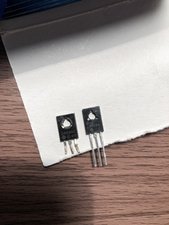


 2
2  1
1 

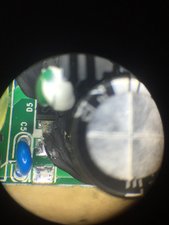



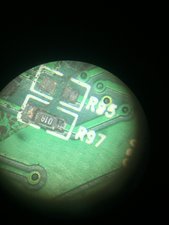





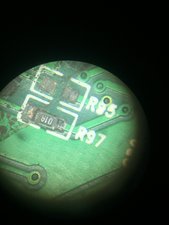


 2,3 Tsd.
2,3 Tsd. 




15 Kommentare
That would be the area of interest. Any chance we can get a couple of good picture from that side?
von oldturkey03
Added some pictures and a short clip let me know what you think.
von Attila Fustos
Sounds like it's getting power somewhere and than it croaks. I know I am asking an awful lot here but is there any chance you can see if there are any numbers on the IC's. The one with the heatsink. the one right to it and then there is a eight legged one soldered to the board (U1). That might help us to determine what they are and how to check those out. U1 looks like something is up with it.....
Of course schematics are really hard to find for something like this.
von oldturkey03
and the one on the right is D669AC don`t worry about asking to much i`m happy that somebody is trying to help me. added 2 more pictures of the IC`s
von Attila Fustos
D669AC is your audio amplifier. D669AC also has an NTE Equivalent NTE373 NPN audio amplifier transistor. So now off to find a datasheet and hopefully we can find a way to test it out. Prices for it are low enough that one could even go ahead and change it without testing ;-)
von oldturkey03
10 weitere Kommentare anzeigen