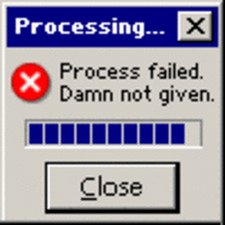Keyboard not Working (Power Button, SMC Reset and Trackpad Work)
I have mid-2015 Macbook Pro Retina that is mostly non-responsive to keyboard input. The power button works fine and an SMC reset can be performed, but other than that there is no response to keyboard input.
What has been tried so far:
- Tested with USB keyboard, it works
- Reset SMC and PRAM, no change
- Tested with new internal keyboard, does not work
- Tested with new trackpad cable, no change
- Booted to recovery mode, safe mode, ,single user mode and a test drive via USB, does not work in any
- Passes Apple diagnostics test without error
At this point I am pretty sure it s the logic board, but want to get some additional opinions. From what I have read, I understand the keyboard and trackpad somehow interact with each other despite having separate connectors on the logic board. However everything I have read indicates that if it were a problem tied to the trackpad then the trackpad should also be non-functional, but it isn’t. Any help would be greatly appreciated.
Ist dies eine gute Frage?

 7
7  6
6  1
1