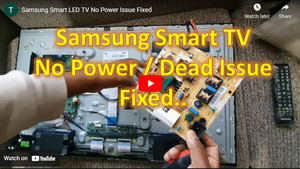Hi @ethanh
Apologies if I confused you but I did say to find the STB reference voltage on the board. I didn’t say that it would be in the CNM801 table on the board
Here’s an image taken from the image of the board in this link where I’ve highlighted where the STB reference voltage can be checked.
(click on image to enlarge for better viewing)
You didn’t give the make and model number of the TV, but if it is a Samsung TV try the following:
Disconnect the power from the TV and then disconnect the cable between the mainboard and the power board.
Reconnect the power and check if the backlights turn on and stay on.
If they do then there’s a problem with the mainboard or the cable between the mainboard and the power board.
If they don’t come on check the voltage at the LED cable connector on the power board. If it is very high DC voltage then there is a problem with the LED backlights, the distribution pcb that the LED strips are connected to or the cable feeding the power to the backlights. There is an open circuit somewhere and no current is flowing through the backlights which would lower the voltage
If it is a low DC voltage and the backlights aren’t on then there is a problem with the power board.
War diese Antwort hilfreich?
Bewertet
Rückgängig machen
Bewertung
1
Abbrechen
Schau durch den Thread, bis du den richtigen Platz für diesen Kommentar gefunden hast. Klicke dann auf "Den Kommentar diesem Post zuordnen", um ihn zu verschieben.

 4
4  1
1 
 1,4 Tsd.
1,4 Tsd.