How do you Jumpstart a 2010-2012 Mac Pro?
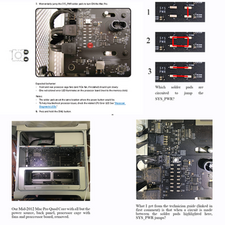
We are quarantined in a rural area working on a big media project for next Spring. This 2012 pro is the only computer we have that will work with the rest of our audio equipment. Got a black screen of death about a week ago.
I've never been this deep into computer hardware before. I'm following the instructions in the tech guide linked here beginning on page 33. I have nearly every component removed the computer.
These are the instructions I've successfully followed up to this point:
Minimum Configuration Testing
The following procedure can help you troubleshoot a “No Power” or other startup related symptom.
The method gradually builds up the system from a minimum configuration and verifies expected behaviors at each step. This approach helps determine which modules function together. The goal is to identify which module(s) cause a symptom to recur when they are added. This method may also help you discover a loose or faulty cable or connector.
If you encounter unexpected behavior during a step, you should investigate the last module you re-installed. Backtrack to the previous step, remove the last installed module, and re-verify the expected behavior.
Note: Minimum configuration testing may not be practical for every repair. Refer to other troubleshooting sections in this manual for additional direction.
Take Mac Pro Down to Minimum Configuration
- Remove the following items from the Mac Pro:
• Hard drives/solid state drives
• Optical drives
• Processor tray and processor board (containing processors, processor heatsinks, and
memory)
• PCIe cards
• AirPort card
• Bluetooth card
• Battery
• PCIe fan
• Processor cage (including fans)
• Front panel board
2. Disconnect all cables from the backplane board, except the power supply.
3. Attach a known good power cord from a known good AC source to the Mac Pro.
Note: When connecting the Mac Pro to AC power, verify that the LEDs for OVTMP CPUA and OVTMP CPUB briefly flash red (less than 0.5 sec). The LEDs are located under hard drive bay 1 on the backplane board. If they do not illuminate briefly, there is an issue with either the power supply or the backplane board. Generally speaking, power supplies can be affected by issues more than other modules. If you suspect a power supply has failed,verify it in another Mac Pro (Mid 2010), if available, before replacing any modules.
Note: The OVTMP CPUA and OVTMP CPUB LEDs on a properly functioning Mac Pro will also momentarily flash red immediately after the Mac Pro is disconnected from AC power.
4. Press the DIAG button, and verify 5V STBY LED (amber) illuminates.
Expected behavior:
5V STBY LED illuminates, confirming power to the backplane board. If the LED does not
illumuniate, suspect power supply or backplane board failure.
5. Disconnect AC power cord. Reinstall processor cage with fans and processor board. Do not reinstall processor(s), heatsinks, or memory.
Notes:
• Verify no bent pins on processor connector or mating connector of processor board and backplane board.
• Verify no grime or foreign debris is causing contact issues on processor connectors, and connectors on processor board and backplane board.
6. Connect AC power cord. Press the DIAG button to verify the 5V STBY LED illuminates. This is a verify step, as you’ve added modules since previous step.
Expected behavior:
5V STBY LED illuminates, confirming power to the backplane board. If the LED does not
illuminate, suspect power supply or backplane board failure.
7. Momentarily jump the SYS_PWR solder pads to turn ON the Mac Pro.
How does one jump the solder pads???
Thank you!!!
Ist dies eine gute Frage?
