mmm… This battery is not new (but on the newish side) The amount of cycles tells me you’ve had this battery for a while. Was it working at the start and just now starting to acting up?
Where did you get the battery?
Let’s run the on board diagnostics to double check things. Restart your system and press the D key to enter into diagnostics did you get any errors
Reference: Mac startup key combinations
I think you have a deeper issue here. As your cycle count seems high for only using it for 4 months or so.
Do you tend to run the system on battery Vs leaving it plugged in? So you let the battery run down then charge.
Let’s also look at the MagSafe port is it clean and the pins the same gold color?
I hope your’s doesn’t look like this ;-}
I often see people who bought knockoff chargers damage their systems either at the MagSafe port or internally the charging logic gets damaged. Is thins the original charger or did you replace it? Did you get a REAL Apple unit directly from Apple of something else?
Oh Boy! The MagSafe cable’s magnets are stuck to your systems MagSafe connector! These magnets look like a knockoff’s charger not the original Apple design which uses a single magnet Vs four units you clearly have here:
If you can’t get them out you’ll need to replace the MagSafe DC-In board MacBook Pro (13 Zoll, Mitte 2012, Unibody) MagSafe DC-in Board (Gleichspannungsversorgungs-Platine) austauschen iFixit is out of stock presently MacBook Pro Unibody 13" and 15" MagSafe DC-In Board, even still take a look at the part to see part rotate it around so you see a side profile, note the connectors pin part is raised above the base and the base has a grey plastic plate.
You will need a new charger! Make sure you get a REAL Apple charger Apple 60W MagSafe Power Adapter (for MacBook and 13-inch MacBook Pro)
Knockoff’s can hurt your system! Don’t buy them.
● Don't Replace Your MacBook Charger With a Cheap Knockoff
● OEM MagSafe Chargers vs Cheap Imposters: Teardown for Truth
● Lacking safety features, cheap MacBook chargers create big sparks
● FAKE Magsafe MacBook Chargers on eBay - Watch before buying a Mac Charger
War diese Antwort hilfreich?
Bewertet
Rückgängig machen
Bewertung
2
Abbrechen
Schau durch den Thread, bis du den richtigen Platz für diesen Kommentar gefunden hast. Klicke dann auf "Den Kommentar diesem Post zuordnen", um ihn zu verschieben.





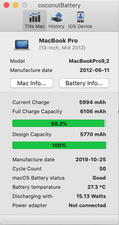

 1
1 
 329
329  971
971 
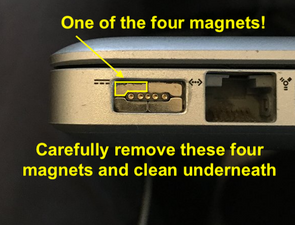


2 Kommentare
Let’s get a better view of things, install this gem of an app! CoconutBattery take a snapshot of the apps main window and post it here for us to see Bilder zu einer vorhandenen Frage hinzufügen
von Dan
@danj Hi Dan, I've just done that and added the photo to my OP, thanks,
Tom
von tommyboy_818