My laptop has over heated and won’t turn on.
I was working on homework and attending zoom lectures from about 1-4. It was plugged in while I was working, but this was a normal day for me. I had done nothing out of the ordinary with my laptop. When I went back to my laptop to watch a movie at around 8, it was hot and would not turn on. It had not been hot at all previously during the day. I have unplugged the laptop and am letting it sit open in hopes that it will cool down. I left it like this for about an hour, but it does not seem to have worked and the laptop is still hot. I am going to leave it like this overnight, but most of my classes are online due to covid, and I have a lot of resources kept on my laptop that I do not want to lose.
Ist dies eine gute Frage?
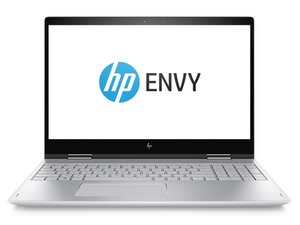
 1
1 
Which model is it? Look on the label on the underside. ? If it is still hot then that heat must be from the battery. What you should do is take the battery out.
von mike