Dead after its 5th repair, any suggestions?
This is the 500 MHz model. I fix this computer but it's not mine so I didn't actually see it stop working this time, apparently the screen just didn't come on one day. Target disk still works so it's not completely dead, but it doesn't sound like it's starting up normally.
Not sure what the cable's called but it runs through the right side of the hinge to what ever controls the backlight, I replaced it (for the second time) but that didn't fix it.
I also had a 700Mhz model that went down from the problem where the video chip becomes loose and the screen does all sorts of crazy things before dying, does that affect these models as well? This computer is going to be replaced soon but I'd kind of like to keep it going so any suggestions on what can be done?
Ist dies eine gute Frage?
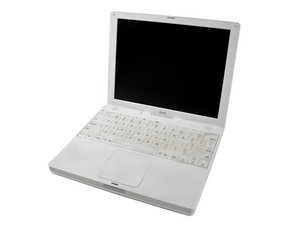
 1
1  1
1 
 62
62 