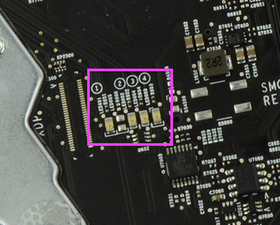With the disconnected display SMC will ramp up the fans speed so that is expected.
For reference here's the location and what the onboard Diagnostic LED's mean
Here's a breakdown of the onboard diagnostic LED's:
LED 1 - Indicates that the trickle voltage from the power supply is detected by the main logic board. This LED will remain ON while the iMac is connected to the AC power. The LED will remain on even when the computer has been shut down or put to sleep. The LED will turn off only if the AC power is disconnected or the power supply is faulty.
LED 2 - Indicates that the main logic board has detected proper power from the power supply when the computer is turned on. This LED will be ON when the computer is turned on and the power supply is working correctly.
LED 3 - Indicates that the computer and the video card are communicating. This LED will be ON when the computer is communicating properly with the video card. If LEDs 1 and 2 are ON and you heard the startup sound, but LED 3 is OFF, then the video card might be installed incorrectly or need replacement.
LED 4 - Indicates that the computer and the LCD display panel are communicating. This LED will be ON when the computer is turned on and video signal is being generated. If the LED is ON and there is no image on the LCD display panel, the LCD display panel or inverter might be installed incorrectly or need replacement.
So carefully reconnect the display (don't pull on the cable as it will damage the socket) I use a cable extension to make this easier.
If you only see the first two LED's lit then your GPU board needs to be replaced.
War diese Antwort hilfreich?
Bewertet
Rückgängig machen
Bewertung
0
Abbrechen
Schau durch den Thread, bis du den richtigen Platz für diesen Kommentar gefunden hast. Klicke dann auf "Den Kommentar diesem Post zuordnen", um ihn zu verschieben.

 1
1 
 329
329  971
971