M K this could be an issue with the IR board. Apply a piece of tape at the "eye" that sees your remote signals. See if that stops it. If so, it is something that send codes to the IR board. Could be another remote, your phone etc. If it does not stop, it is most likely the IR board.
Of course you can always try the Service Alignment Mode (SAM)
4.2 Service Alignment Mode (SAM)
Purpose
- To modify the NVM.
- To display/clear the error code buffer.
- To perform alignments.
Specifications
- Operation hours counter (maximum five digits displayed).
- Software version, error codes, and option settings display.
- Error buffer clearing.
- Option settings.
- Software alignments (White Tone).
- NVM Editor.
Set screen mode to full screen (all content is visible).
How to Activate SAM
To activate SAM, use one of the following methods:
- Press the following key sequence on the remote control transmitter: “062596”, directly followed by the “INFO/OK” button. Do not allow the display to time out between entries while keying the sequence.
- Or via ComPair.
After entering SAM, the following items are displayed,
with “SAM” in the upper right corner of the screen to indicate that the television is in Service Alignment Mode.
How to Navigate
* In the SAM menu, select menu items with the UP/DOWN keys on the remote control transmitter. The selected item will be indicated. When not all menu items fit on the screen, use the UP/DOWN keys to display the next/previous menu items.
* With the “LEFT/RIGHT” keys, it is possible to:
– (De) activate the selected menu item.
– (De) activate the selected sub menu.
– Change the value of the selected menu item.
* When you press the MENU button once while in top level SAM, the set will switch to the normal user menu (with the SAM mode still active in the background).
How to Store SAM Settings
To store the settings changed in SAM mode (except the RGB Align settings), leave the top level SAM menu by using the POWER button on the remote control transmitter or the television set. The mentioned exceptions must be stored separately via the STORE button.
How to Exit SAM
Use one of the following methods:
- Switch the set to STANDBY by pressing the mains button on the remote control transmitter or the television set.
- Via a standard RC-transmitter, key in “00” sequence.
Note: When the TV is switched “off” by a power interrupt while in SAM, the TV will show up in “normal operation mode” as soon as the power is supplied again. The error buffer will not be cleared.
After that, you may have to remove the back panel of your TV and take a look at the boards etc. Post some good pictures of those, with your QUESTION. That way we can see what you see. Also, attach a picture that shows the label for your TV. That way we should get the proper chassis number etc. Philips is kind of funny that way. Bilder zu einer vorhandenen Frage hinzufügen
War diese Antwort hilfreich?
Bewertet
Rückgängig machen
Bewertung
1
Abbrechen
Schau durch den Thread, bis du den richtigen Platz für diesen Kommentar gefunden hast. Klicke dann auf "Den Kommentar diesem Post zuordnen", um ihn zu verschieben.








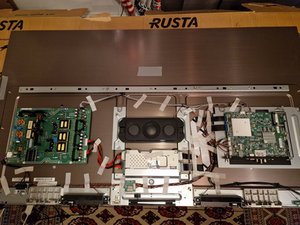





 3
3 
 892
892  2,3 Tsd.
2,3 Tsd.
3 Kommentare
so i tried to disconnect the ir board, still same issue then i diconnected the little "joystick" in the back with no difference. I really cant figure out what it is. i cant even SAM mode because its giving random input all the time, not only volume.. its like somebody is messing with the joystick in the back.
von M K
This was what i disconnected [image|2895408] , the ir sensor and it was still doing random inputs. then i disconnected the "joystick" which was also connected to the HUE led strip thinking maybe it was doing random inputs from that too and still the problem persisted but i didnt disconnect the board from the motherboard that it went to (red arrow) [image|2895413]
[image|2895414]
thanks for being patient with me, its my first time doing forum posts.. im learning. Thanks for being patient with me.
von M K
@zdcf3cvclyrkeuk it's all good. No worries. WE just want to make sure you get your TV back to function properly.
von oldturkey03