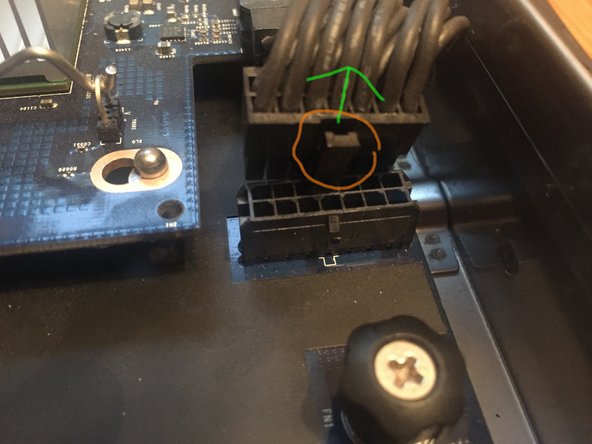Einleitung
A quick step by step guide to full dissemble a 2006 Xserve Apple Server
Was du brauchst
-
-
Unplug power and connections and hold power for 15s to make sure the residual power is gone
-
Careful with the fibre lines if you have a raid attached
-
Graphic card if installed
-
-
-
Unscrew the two thumb screws at the back.
-
Pull back on the top, then remove the top cover.
-
-
-
pull out and to the right with the black locking lever
-
Pull out module
-
-
-
Push on the caddy handles to release the handle's then pull each one out.
-
-
-
use a #1 phillips on the 5 screws holding the Airduct in place.
-
slide up and out easily.
-
carefull with the backplane-to-logic board I/O cable
-
-
-
-
To remove the fan array you need to loosen two phillips on the right and left of the array as noted in the pic's.
-
Carefull around the fan plug requires you to pull straight up after screws are lose
-
-
-
Loosen the two captive screws that secure the riser bracket to the back panel.
-
pull up a little to clear the captive screws then lean back should come out easy
-
Also a good time to check the ROM battery! Replace battery only with type CR2032.
-
-
-
This is a delicate cable push the 2 sides together to release
-
Pop one side out then rock the connector wile pressing on the other tab for easier removal
-
The connecter is keyed for one way only
-
-
-
they are only press in connectors use a Spudger to pry one side, should come free after a little force
-
Note! there is adhesive on the side of the cable along the power module's side
-
-
-
lift one side of the connector gently it should pop out
-
!Note! more adhesive out lined in red!
-
Don't Use a screw driver like i did use a plastic Heavy-Duty Spudger
-
-
-
Unlock the CD locking leaver by sliding the arm to the left.
-
Push back away from bezel then lift up and out the drive.
-
-
-
To remove open the tabs on either side of the Ram slot to remove~ repeat for all ram.
-
-
-
Unscrew the one thumb screw on the main part of the board
-
Rückgängig: Ich habe diese Anleitung nicht absolviert.
5 weitere Nutzer:innen haben diese Anleitung absolviert.