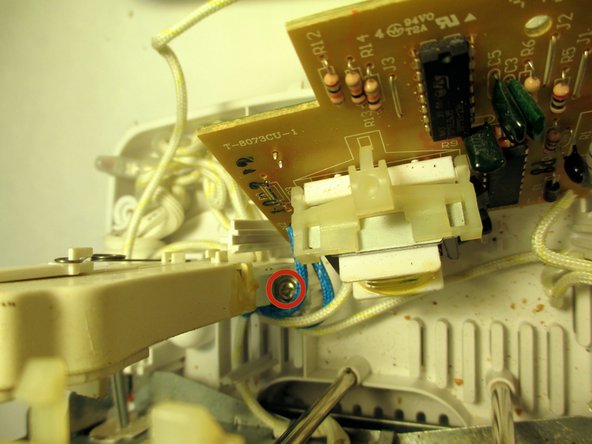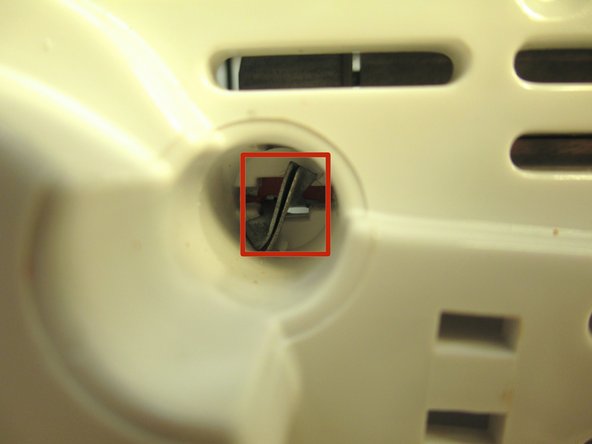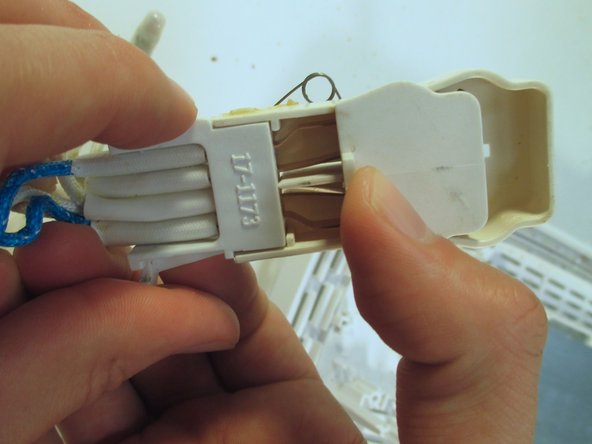Was du brauchst
-
Dieser Schritt ist noch nicht übersetzt. Hilf mit, ihn zu übersetzen!
-
This Cuisinart Toaster's technical highlights include:
-
Tandem, 2-slot toaster
-
1½" wide toasting slots
-
Function control dial
-
Bagel, Defrost and Reheat selections
-
Blue LED shade control with large, easy-to-read numbers
-
2 or 4 slice button; cancel button
-
-
Dieser Schritt ist noch nicht übersetzt. Hilf mit, ihn zu übersetzen!
-
On the bottom of the toaster, unscrew the 4 Torx screws (using a screw driver)
-
-
Dieser Schritt ist noch nicht übersetzt. Hilf mit, ihn zu übersetzen!
-
Pull the press handle down and away from the toaster to disconnect the body.
-
Lift up the body of the toaster.
-
-
Dieser Schritt ist noch nicht übersetzt. Hilf mit, ihn zu übersetzen!
-
Pull the pin header cable to disconnect the body of the toaster from the main assembly unit.
-
-
Dieser Schritt ist noch nicht übersetzt. Hilf mit, ihn zu übersetzen!
-
Remove the 5 Torx screws to detach the heating unit from the bottom of the toaster unit.
-
-
-
Dieser Schritt ist noch nicht übersetzt. Hilf mit, ihn zu übersetzen!
-
Using a plastic opening tool, carefully pry open the metal casing underneath the toaster.
-
-
Dieser Schritt ist noch nicht übersetzt. Hilf mit, ihn zu übersetzen!
-
Remove the screws to detach controls from the plastic shell of the toaster.
-
-
Dieser Schritt ist noch nicht übersetzt. Hilf mit, ihn zu übersetzen!
-
Interior of the user control interface
-
-
Dieser Schritt ist noch nicht übersetzt. Hilf mit, ihn zu übersetzen!
-
Remove the soldered wire that is hooked to each part of the end plate assembly.
-
-
Dieser Schritt ist noch nicht übersetzt. Hilf mit, ihn zu übersetzen!
-
This is the Circuit Board used for controlling each subsystem of the toaster.
-
The integrated circuit marked 4541 contains an oscillator which oscillates at some hundreds or thousands of oscillations per second, the speed being determined by the browning setting. It also contains a binary counter which can count up to 65,536.
-
The integrated circuit marked 4066 contains several logic gates which select the count value required for normal, defrost or reheat.
-
During the count, the logic gates supply a small current to the transistor, causing it to energise the electromagnet. At the end of the selected count, the logic gates switch this current off and the transistor de-energises the electromagnet.
-
While energised, the electromagnet holds the lever down. When the current is switched off the lever is released and the spring pops the toast up.
-
Toasters of this age frequently use these "4000-series" integrated circuits as they can run off a wide range of supply voltages. Newer toasters use a microcontroller (essentially a simple micro computer) as this is more flexible in its functions and can also easily drive LEDs to show you what the toaster is doing.
-
-
Dieser Schritt ist noch nicht übersetzt. Hilf mit, ihn zu übersetzen!
-
Main Element Assembly
-
Crumb Tray with Power Cord
-
Circuitry with Heating Component
-
User Control Interface with Buttons
-
Press Handle Spring
-
3 Kommentare
Have this broken device and would be glad to us this demonstration to fix it!
Muy detallado desmontaje felicitaciones