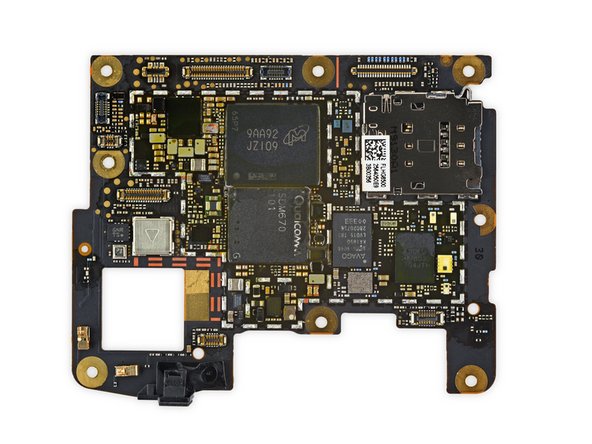Einleitung
Das Pixel 3a bricht mit allen Regeln — es hat eine Rückabdeckung aus Polycarbonat, kein drahtloses Aufladen, sichtbare Blenden, eine Kopfhörerbuchse und eine super Kamera in einem preisgünstigen Smartphone. Hat das Methode oder ist Google verrückt? Ein Teardown ist vielleicht die einzige Möglichkeit, dies herauszufinden.
Möchtest du über jeden bahnbrechenden Teardown informiert sein? Dann geh auf Facebook, Instagram oder Twitter. Wenn du die Teardowns gerne direkt in deine Mailbox geliefert haben möchtest, dann abonniere dich für unseren Newsletter.
Was du brauchst
-
-
Die rein technischen Daten des Smartphones sehen nicht so eindrucksvoll aus, aber für den Preis gibt es doch eine ganze Menge:
-
5,6" OLED Display mit FHD und einer Auflösung von 2220 × 1080 (441 ppi) und Dragontrail Glas
-
Einen Octa-Core, 64-bit Qualcomm Snapdragon 670 Prozessor (2.0 GHz + 1.7 GHz) mit 4 GB LPDDR4x RAM
-
12,2 MP, ƒ/1,8 OIS Hauptkamera mit einem Dual-Pixel Phasenerkennungs-Autofocus; eine 8 MP Selfiekamera
-
64 GB eingebauten Speicher
-
USB-C und eine mysteriöse 3,5 mm "Kopfhörerbuchse"
-
Android 9.0 Pie
-
-
-
Wenn du es eilig hast: hier ist ein Teardown TL;DR mit Röntgenbildern — mit freundlicher Genehmigung von Creative Electron.
-
Diejenigen unter uns ohne den Röntgenblick können nur dieses makellose Äußere aus Polycarbonat sehen.
-
Eine Sache hat sich durch den Materialwechsel verstärkt — das halbmatte Erscheinungsbild der Rückseite.
-
Dieses Mitglied der Pixelfamilie verspricht — mit einer Rückkamera wie bei den restlichen Pixelgeräten — eine ausgezeichnete Leistung für ein preisgünstige Smartphone.
-
Schauen wir uns mal die Vorderseite an. Wir bemerken, dass dieses 3a ohne Notch eine Blende wie das normale Pixel 3 hat, aber nur eine Frontkamera.
-
-
-
Das 3a sieht seinem älterem Bruder, dem Pixel 3, sehr ähnlich, hat aber weniger Nahtstellen. Unseres kam in einer sehr speziellen Farbe, die Google mit "Purpurartig" umschreibt, wir sagen dazu "Thanos Edition."
-
Dieses nahtlose Gehäuse deutet auf einen Zugang durch das Display hin — hoffentlich bedeutet dies einen leichteren Displayaustausch als beim Pixel 3.
-
Google hat es sogar geschafft einen Kopfhöreranschluss einzubauen — verrückterweise fühlt sich das wie ein Luxusdetails an diesem billigen Smartphone an.
-
Von der Rückseite her lassen sich das 3 und das 3a kaum unterscheiden. Vermutlich steht das zerbrechliche Glas mehr für die Premiumklasse, den Unterschied kann man aber kaum erkennen.
-
Auch das iPhone XR und das Galaxy S10e würden gerne dein Geld für ein Einfach-Smartphone nehmen - aber mit etwa 700 € bemühen sie sich nicht wirklich sehr. Das Pixel 3a hat - zusammen mit anderen Veränderungen - einen langsameren Prozessor und mehr Plastik und wird dadurch doch erheblich billiger.
-
-
-
Was, kein iOpener? Er wäre zwar hilfreich, aber dieses Smartphone ließ sich auch gut ohne Wärmeeinwirkung öffnen —eine Seltenheit in diesen Tagen.
-
Das Display ist mit einem schwammigen, leicht ablösbaren Klebstoff befestigt — das ist gut für Reparaturen. Eine Nebenwirkung dürfte allerdings sein, dass das Gerät nicht so gut gegen Feuchtigkeit geschützt ist, sei also vorsichtig.
-
Durch die üblichen dünnen Seitenblenden kann das wertvolle OLED Panel durch unsere Plektren leicht beschädigt werden. Da wir allerdings damit gerechnet haben, schneiden wir sicher am Display entlang und können es vom Smartphone ablösen.
-
Genau wie in früheren Zeiten ist das Display mit einem einzigen Flachbandkabel an der Hauptplatine angeschlossen.
-
Gerüchten entsprechend sollte es ein "gOLED" Display von LG sein, aber es handelt sich zweifellos um ein Samsung Panel.
-
So nebenbei stoßen wir auf einen Synaptics S3706 Touchscreen-Kontroller.
-
GigaDevice GD25LH40C 4 Mb serieller Flashspeicher
Some additional notes:
* It’s a T3 Torx
* The foam adhesive is a PITA to remove from the body
* The LCD+Screen is very flimsy
If you need a repair guide, go to the Service Manual: Google Pixel 3a
Would the screen be replaceable without secondary adhesive if one were to try this? I’m having the usual 3a battery issue, but I think a quick clean up of her components will do the trick for me
-
-
-
Wir waren mit unserem Pro Tech Toolkit und seinen 64 Bits viel zu gut vorbereitet — wir brauchten nur ein einziges Bit, um diese Torx Schrauben rauszudrehen und den Mittelrahmen zusammen mit dem darin eingebauten Ohrhörer-Lautsprecher zu entfernen.
-
Auf dem Weg zum Akku, bogen wir einige goldfarbene Flachbandkabel für die Active Edge Sensoren aus dem Weg. In früheren Pixel-Modellen wurden diese Kabel unter dem Akku entlang geführt, so waren sie nicht zu sehen und waren daher bei zu starkem Hebeln leicht zu beschädigen. Es ist schön, sie an einem so ungefährlichen Platz so zu sehen.
-
Auf dem Weg zum Akkuausbau stehen uns noch zwei Klebestreifen im Weg. Wir finden die Zuglaschen, die sehr kooperationsfreudig sind und keinerlei Ärger machen. Erfolg! Der Akku ist draußen.
-
Dieser Akku schlägt den 11,2 Wh Akku des Pixel 3 mit seinen 11,55 Wh (3.85 V, 3000 mAh). Das passt genau zwischen das iPhone XR und dem Samsung Galaxy S10e, mit jeweils 11,16 Wh and 11,94 Wh.
-
-
-
-
Als nächstes kommt die Hauptplatine heraus, zusammen mit einigen Antennenkabelanhängseln an der Unterseite.
-
Einige finden das alarmierend, aber wie sollte man sonst diese winzigen Kameras herausholen?
-
Das 3a hat die vielgelobte 12,2 MP Rückkamera vom Pixel 3 geerbt. Anstelle von zwei 8 MP Selfiekameras hat das 3a nur eine. Die Blendenwerte ƒ/1,8 und ƒ/2,2 mitteln sich dafür aufƒ/2,0.
@arthurshi what I’ve seen from you on these threads, I have a question. I am interested in locating all the microphones in the pixel 3a. Can you help me do that? Even just specifics where/what they are inside the phone would be of great help. Ultimately, I am looking to remove these components from the device.
Hi Anthony!
You may be able to de-solder the microphones from the boards, though I’m not certain if that will affect the phone startup or not (I theorize it shouldn’t). There is a microphone module on the motherboard near the camera. You should find a similarly shaped module on the on the daughterboard. Those are all that I know of that have external ports—there may be more, but it’s hard to tell without schematics.
-
-
-
Schauen wir mal auf diese Pixel, damit wir die Chips ausfindig machen können:
-
Qualcomm SDM670 Snapdragon 670 Octa-Core Prozessor und Adreno 615 GPU
-
Micron MT29VZZZAD8DQKSL-046 W.9K8 64 GB Flash Speicher + 4 GB LPDDR4X DRAM
-
Avago AFEM-9046, vermutlich ein Frontmodul
-
Qorvo QM78035, wahrscheinlich ein spannungsgesteuerter Oszillator
-
Qualcomm PM670A PMIC
-
Skyworks SKY77365-11 Quad-Band GSM / GPRS / EDGE Leistungsverstärker-Modul
The storage and ram are both housed in the same chip? That’s very odd, usually the storage is housed in a separate chip.
-
-
-
Auf der Rückseite:
-
Google H1C2M Titan M Sicherheitschip
-
STMicroelectronics ST33J2M0 ARM SecureCore Microkontroller
-
Qualcomm WCN3990 kombinierter WiFi SoC
-
Qorvo QM78012 RF fusion Modul
-
Qualcomm SDR660 RF Transceiver
-
NXP PN81B, vermutlich ein NFC-Controller mit Sicherheitselement (Secure Element)
-
Murata SWUA 370 90 und Qualcomm PM670 PMIC
-
-
-
Bonus Chips!
-
Cirrus Logic CS35L36-CWZR Audioverstärker
-
Qualcomm PM3003A Leistungsmanagement
-
Texas Instruments TLV7113318DDSE 200 mA LDO Regulator
-
Texas Instruments TLV70728PDQN 200 mA LDO Regulator
-
Texas Instruments TLV70718PDQN 200 mA LDO Regulator
-
Texas Instruments TLV73318PDQN 300 mA LDO Regulator
-
Skyworks SKY13351-378LF GaAs SPDT Switch
-
-
-
-
Nach der Hauptplatine ist nicht mehr viel übrig. Das ist keine schlechte Sache, besonders wenn jedes Einzelteil leicht und an einem Stück herauskommt.
-
Als erstes fischen wir den Fingerabdrucksensor zusammen mit seinem welligen
SchweifFlachbandkabel heraus. -
Als nächstes sind diese Kunstoffschienen an der Reihe — sie dienen zwei Zwecken, nämlich als Kabelführung und als Halter, um die Drucksensoren zu befestigen.
-
An der Unterkante finden wir einen modularen USB-C Anschluss! Diese Konstruktion ist für so ein hochbelastetes Teil sehr willkommen, zumal das 3a nicht drahtlos aufgeladen werden kann.
-
Auch die Kopfhörerbuchse hat ein cooles modulares Comeback.
-
Weiter unten entdecken wir auch den Vibrationsmotor — einen kleinen runden LRA (Linear Resonant Actuator), so wie er in jedem nicht von Apple oder Google gebauten Smartphone zu finden ist. In diesem Pixel gibt es keinen ausgefallenen haptischen Präzisionsmotor.
-
-
-
Dieser Teardown war das reinste Spießrutenlaufen, hier ist die fast endlose Anzahl von
SteinenTeilen. -
Das Auseinandernehmen dieses Smartphones war ja nicht gerade eine "fixe" Sache, aber wir haben uns doch über einige der Rückblicke auf frühere Zeiten gefreut, wo man Smartphones noch besser reparieren konnte.
-
Welche Bewertung wird dieses Smartphone wohl am Ende haben? Schau weiter unten nach!
-
- Die meisten Bauteile sind modular und können leicht ausgebaut werden, wenn das Display einmal entfernt ist.
- Der Akku ist mit reparaturfreundlichen Zugklebebändern befestigt.
- Der einzige Schraubentyp ist Torx T3.
- Das Display wird als erstes ausgebaut, es ist allerdings dünn und nur wenig unterstützt. Weil Schaumkleber verwendet wurde, ist der Ausbau relativ einfach.
- Die Vielfalt an langen, dünnen Flachbandkabeln, mit denen die inneren Bauteile verbunden sind, kann gewaltig bei der Arbeit stören, und die Kabel können leicht versehentlich beschädigt werden.
Fazit
Reparierbarkeits-Index


(10 ist am einfachsten zu reparieren)
Besonderer Dank geht an diese Übersetzer:innen:
100%
Diese Übersetzer:innen helfen uns, die Welt zu reparieren! Wie kann ich mithelfen?
Hier starten ›
32 Kommentare
OOH FIRST COMMENT!
By the way, is it true that there is no Pixel Visual Core (PVC) chip in the 3a/3a XL? Please let me know quickly.
Hi Dinan,
From our motherboard inspection, we don’t see anything that would resemble the PVC. It is possible, though unlikely, that it’s layered under a chip.
This was discussed during the product launch at Google I/O. There’s no PVC in the Pixel 3a. The computational photography did a lot a work tuning every different part of GCam so that it would run quickly on the Snapdragon (don’t forget, the original Pixel didn’t have a PVC either and GCam runs on it just fine, in addition to all the unofficial GCam ports to all non-Google devices). According to reviewers this works quite well.
spinron -
QCM has DSPs internally which could be used as convolutional accelerators. Also they ship with AIX (AI accelerator) Tensorflow Lite probably goes well on these hardware engines
subash56 -
So this confirms that it's eMMC storage, right? Do we know specs?
The teardown shows you it’s a Micron MT29VZZZAD8DQKSL
It should speak for itself. Stop being lazy.
googling MT29VZZZAD8DQKSL results in a listing that states
Multichip Packages eMCP 544Gb (2xNAND B16A TLC 256Gb+4xDRAM LPDDR4 8Gb)
and googling eMCP get me eMCP — e.MMC with LPDRAM
Why did you rush this tear down!?!? Why didn’t the headphone jack get its own pic instead of just a footnote!?! What about the headphone DAC? You also completely ignore and don’t mention the side rails for squeeze. No close up pics of those either. Your video of the 3a XL is unbelievably short. You give us one super quick mention of the circuit board where you mention only two chips and then just move on. I want to ogle all the bits and be told about all the chips and see everything nice and big so I don’t have to tear something down myself. I want to rely on your expertise in this area. More pictures of all the bits cannot hurt your reputation. This phone is a big even though its budget price. It shouldn’t get a budget teardown. You are THE one and only place someone like me can rely on to really get nice informative pictures of whats inside something like this. No one is going to do a more detailed close up than you.
Doing a quick roundup of the interior parts, there’s no dedicated DAC for the headphones. The audio amplifier is most probably the same as the loudspeaker, which is powered directly by the Snapdragon 670.
Hi Squishy,
We’re honored that you choose iFixit as the site for device information! This teardown is on the briefer side of things; we mostly tried to accentuate the things that made the Pixel 3a stand out amongst its predecessors.
With that said, I’ve updated the teardown with a headphone jack shot and a link to the squeeze sensors (which have not changed since the prior Pixels). Also, stay tuned for device wallpapers!
I’m sure iFixit would be happy to send you a quote for a more detailed teardown than the free content that they generously make available to everyone.
Blake -
Do you have screen replacements avaliable yet? This phone screen is stupidly fragile.
Does the 3a have a magnetic switch under the screen for folo-cases? I know past pixel and nexus devices had these, but I haven’t had any magnetic reaction on my pixel and don’t see anything in the article about one.
Hi Sam!
That’s an interesting question. As far as I can tell, I don’t see a sensor. I also ran a magnet across the entire 3a and 3a XL surface…and couldn’t trigger anything :)
Hi there, I planed to buy a Pixel 3a or 3a xl. I watched a video on YouTube that mentioned that glass of cellphone shattered easily when phone dropped from a foot height. Made me worry and hesitant to buy the phone. I love the whole aspect but I don’t like to be always stressful about breaking the glass. Would be my pleasure to know your point of view about the issue. Thanks so much.
If you like the Pixel 3a, consider buying an impact-resistant case. More than the glass formulation, a well designed case will prevent screen cracks much more.
According to this article, the Dragontrail glass is just as scratch resistant as Gorilla glass, but not as bendable/impact resistant. It should still be much better than any phones that don’t use Gorilla glass.
No heat-gun, screen first, battery easily removable, modular ports, all one type of screw… Why is this only a repeatability of 6/10? The iPhone XR got a 6 and it lacks modular ports, requires heat, and it has tri-point screws specifically made to interfere with repair.
The foam adhesive is quite difficult to remove (I went through 5 plastic scribes).
The screen+digitizer is nearly impossible to remove without cracking it.
See Step 1 of the LCD replacement in the Service Guide: Google Pixel 3a Display austauschen
Any indicators of some degree of water resistance?
Hi Preston,
Unfortunately, the Pixel 3a isn’t built for that. There are no gaskets around ports; the press connectors don’t have foam around them; the screen adhesive would let water in pretty easily.
I would suggest getting a water resistant case for it to keep it safe.
Can a glass only repair be done to the screen? Also where and when will pixel 3a screen and glass parts be generally available?
Hi Colin,
As the fragile OLED panel is bonded to the glass, a glass-only repair will be very difficult (though not impossible), requiring specialty tools.
Hi Koray,
We most likely will in the future!
why dont you sell any replacement part of the pixel 3a, cracked the oled screen and am searching to buy one? From Switzerland
I think my usbc port burned and I live in a country with no Google support, do you know where I could buy it from quickly? I’ve got 70% left and want to replace it asap :(
Did you just leave out removing the metal mid-plate. You seemed to jump from removing the digitizer to removing the battery. There’s a metal mid-plate between these two to add rigidity.
Hey there, as listed at the top of this teardown, this is for entertainment purposes “This teardown is not a repair guide. To repair your Google Pixel 3a, use our service manual.” We skip a lot of steps to get to the interesting reveals, the full repair manual comes a little later.