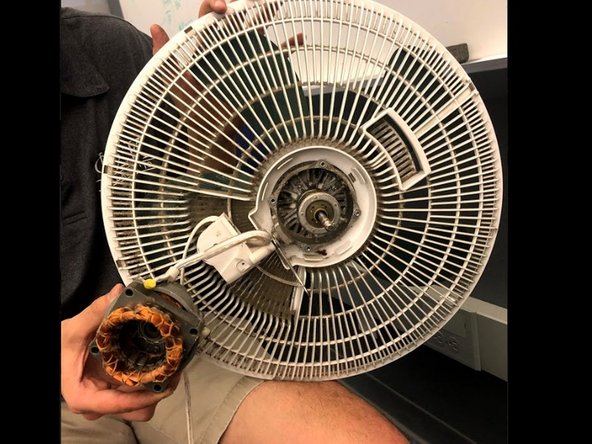Was du brauchst
-
-
Remove holding pin on outer part of fan
-
Pull apart front frame from back frame
-
-
-
Remove screws connecting the motor housing to the downrod
-
Detach housing from downrod
-
Note: Oscillation Control will no longer function
-
-
-
-
Remove Oscillation Control pin
-
Remove back screw
-
Remove Motor Casing
-
-
-
Remove the four screws connecting the stator to the rotor. The top two are displayed.
-
Detach the stator from the rotor.
-
Note: the fan will no longer operate.
-