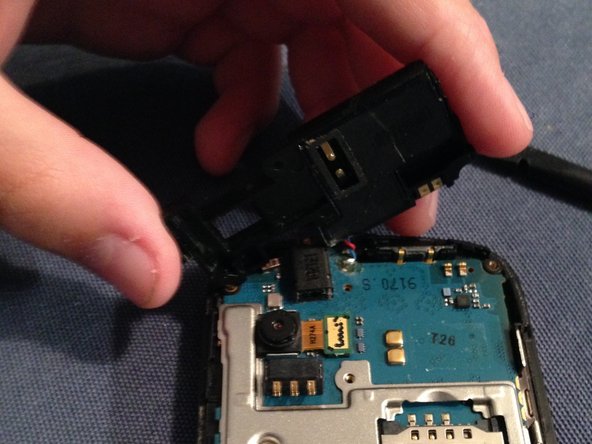Was du brauchst
-
-
Take out the volume rocker daughter board, the black speaker plastic and the vibrate motor.
-
-
Take out the volume rocker daughter board, the black speaker plastic and the vibrate motor.
Letzte 24 Stunden: 0
Letzte 7 Tage: 3
Letzte 30 Tage: 9
Insgesamt: 664