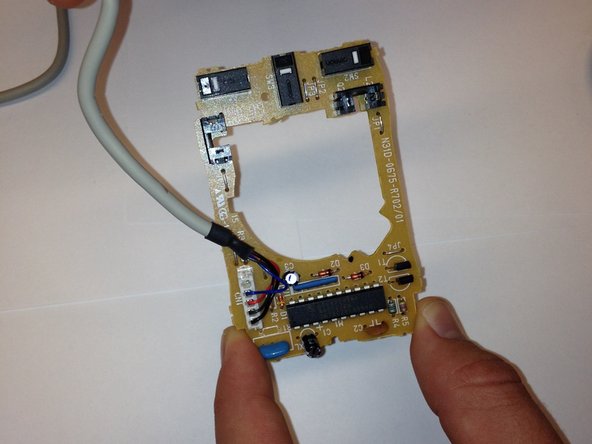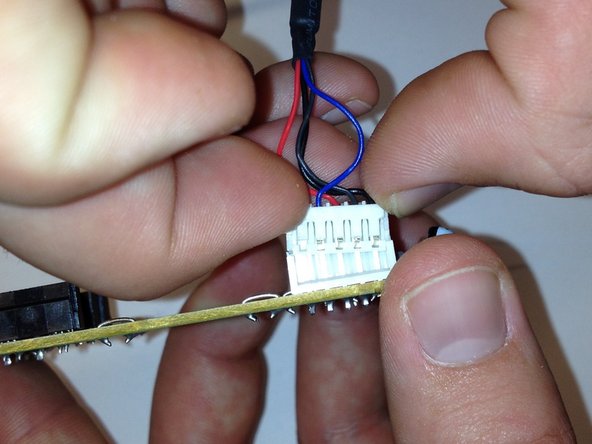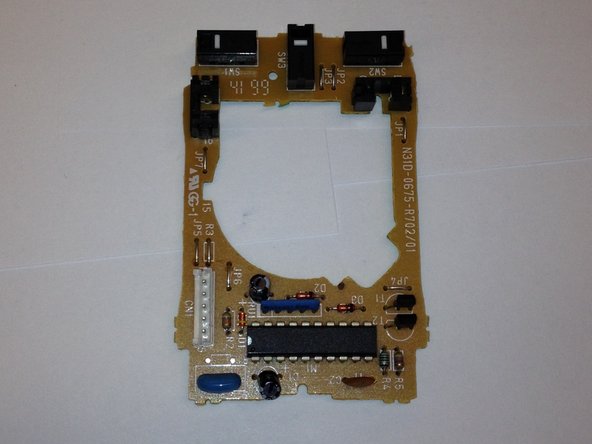Einleitung
Will show the process of taking apart of computer mouse that uses a ball for the process of tracking motion.
Was du brauchst
-
-
Rotate mouse over and locate Trackball cover
-
Using index fingers and thumb, rotate counter-clockwise
-
-
-
After the Trackball cover has been rotated, pry the lid off using fingernails.
-
Remove Trackball cover and place to the side.
-
Angle mouse to eject Trackball from the casing.
-
-
-
-
Using a Phillips head screwdriver, locate screw hole and unscrew the screw inside.
-
Lift the two cases apart and place screw to the side.
-
-
-
Remove the wire from the plastic casing near the top of the mouse.
-
Lift up to remove the PCB which is attached to the mouse.
-
Place case to the side.
-
-
-
Locate where the wire is connected to the PCB via the white connection.
-
Pry the connections apart and place the cable to the side.
-
2 Kommentare
Wow! Someone really worked hard on this guide. Kudos sir.
Yes sir I won't know everything about the machine