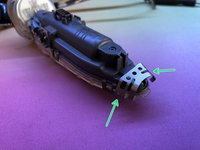Einleitung
Philips - Norelco RQ1280 SensoTouch 3D Shaver, series 9000.
Was du brauchst
-
-
With no visible screws or clips, the only other method is to pry away at the seam.
-
The drain hole provided the necessary gap to insert the pick and begin prying.
-
-
-
Once the pick is worked around the seam, the frame unclips.
-
There are 4 clips holding the frame to the shaver body.
-
-
-
-
With the frame removed, the top case and button easily lift off.
-
-
-
The rear case is removed by gently squeezing the metal tabs away from the case.
-
The metal tabs act like compression springs to hold against the rear case.
-
The metal tabs mentioned in Step 3 are better visualised here.
-
-
-
The main electronics are housed within a waterproof enclosure.
-
A series of 6 clips hold the enclosure together.
-
-
-
The motor is easily disconnected with a single plug.
-
The board powers to life after holding the battery at 3.7V.
-
4 Kommentare
Yes, the batteries have the solder tabs on them.
Hi please help me javadshoaleh@gmail.com
What are the battery specifications of this Philip model? Volts and amperes hours?