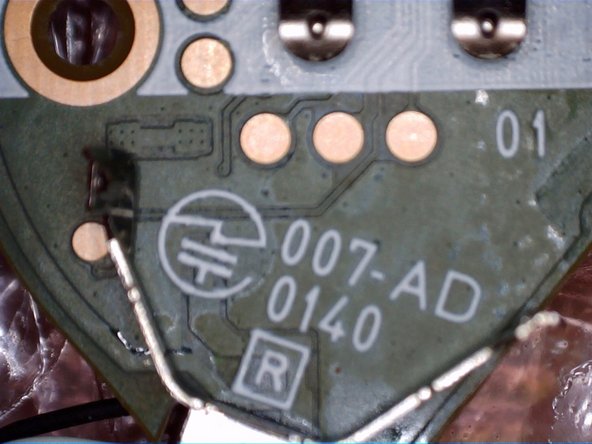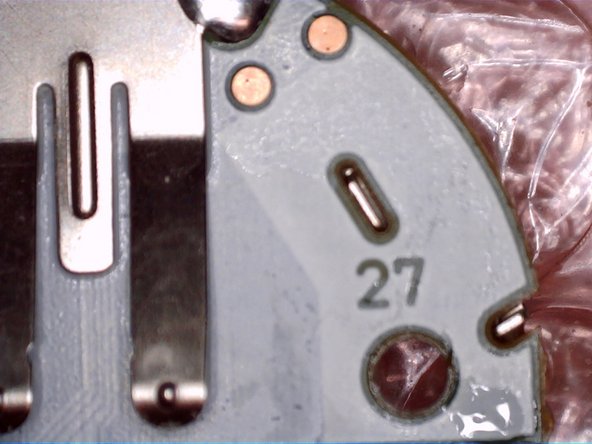Was du brauchst
-
-
one phillips PH1 screw located on the back to remove the battery cover
-
-
-
Three Tri-point Y0 screws are located under the battery cover
-
Then the Red/White front plate comes out though the front
I do not believe these Tri-point screws are Y0. Probably Y00. I have yet to confirm it, but Y0 does not fit.
I take that back…a new non-dulled Y0 tri-point bit turns it fine...
But a Y00 works in a pinch**
-
-
-
the PCB is set on three plastic supports with only the pressure of the back screws to lock it in place
-
the PCB and vibration motor can be lifted out with only the slightest bit of pressure
-
-
-
-
Function Button located in the center
-
Multi colour led beside button
-
-
-
Insert wisdom here.
-
18 Kommentare
This post needs moar wisdom
Anybody able to spot a Pedometer?
There is no pedometer. It's just a Bluetooth clicker. Your phone's sensors track all movement.
What is the
"A1
HNG
SBJ"
chip in "step 6"?
I2C/SPI flash?
And.. what is in "Step 4" the chip? in between the capacitors and that "mostlikely MOSFETs for driving LEDs".
I'm looking at DA14580 modules on ebay:
http://www.ebay.com/sch/i.html?_from=R40...
And I tend to to say "let's try to clone this", the DA14580 has OTA programmable FLASH. :)
Last picture is most likely JTAG pogo contact points. For programming and testing. The board seems to be like 3-4+ layer board just based on the pictures. Also can't really tell you what chips those are with that quality of a picture. However the two little chips under the mounting hole on the picture in step 4 looks to be the DC Boost IC to keep constant voltage throughout the batteries life. The chip to the left of those boost converts is most likely the Bluetooth IC (just guessing by the location and the traces around it). Hope this helps :)
My thought exactly... is there a way to bridge the button contact via a switch somehow?
I know somebody who used a bungee or elastic band with something under it to achieve the same. Works but eats batteries.
I placed the PokemonGoPlus into a small box (that does not let light get in), with a light sensor and a SG90 servo.
Then an ESP8266 is running microPython and is moving the servo when light is detected.
I placed an 11 seconds delay between press to avoid false detection with the catch feedback.
It require a bit of tuning to have the right servo angle, also tight fit in the box so that everything stay in place.
Video of this is pinned on my twitter account @DavidGlaude
Automatic catch pokemon:
The top left solder pad of the push-button (seen in figure from step 6) can be connected to the solder pad of the black wire of the motor. The motor can be left disconnected (you can remove the black wire from the motor completely. Recommended. --this will prevent the pogoplus from vibrating). Use a very thin wire to allow the housing to be put back together without your wire getting in the way.
This will make the PoGoPlus click itself.
I have an Y0 from the old iFixit kit and I can't open the case, that screw is much smaller than an Y0.
Does anybody know where to get replacement screws for the 3 tri-wings?
I stripped out the heads on a couple.
Replacements don’t need to be tri-wing, but knowing where to get a flat head 4mm height, 2.3mm head width screw would be great. Can’t get a good measurement on the threads with calipers. Already tried McMaster-Carr.
any luck i lost 2 of them during operations lol
Digerati -
does anyone know the specifications of vibration motor?
This teardown is in progress – Reload periodically to see the latest changes - 2021
My pokemon go plus looks way different on the inside, like 20 X circuit board components. newer version??