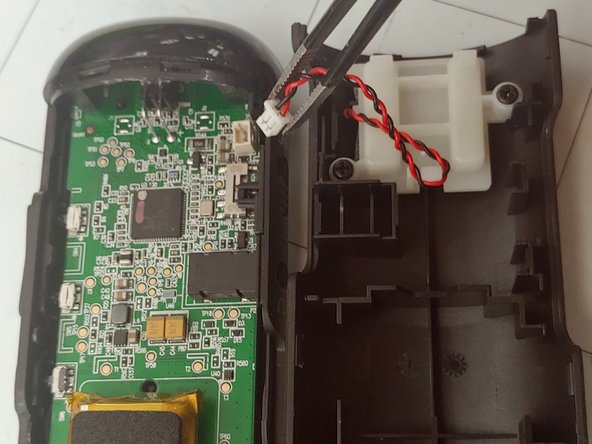Einleitung
The volume-down button stopped working, so I had to dive-in and check to see what the problem was.
Was du brauchst
-
-
Starting from either side of the micro USB charging port, insert the tip of the Jimmy and pry back and pop the first locking clip.
-
-
-
-
Remove the battery connector from the board. Then to free the back cover to remove the microphone connector.
-
-
-
Now to find some replacement switches!
-