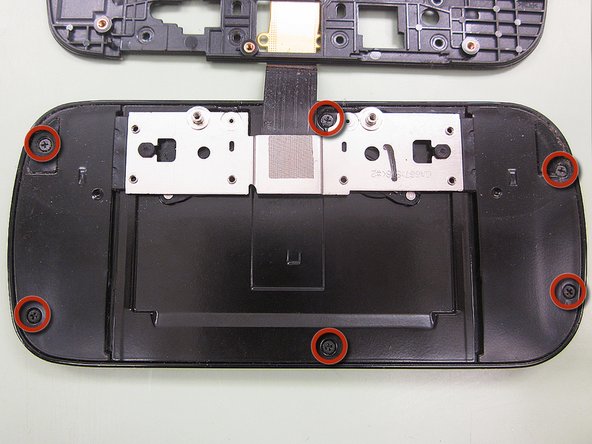Was du brauchst
-
Dieser Schritt ist noch nicht übersetzt. Hilf mit, ihn zu übersetzen!
-
Teardown of Samsung's environmentally friendly full keyboard messaging phone.
-
-
Dieser Schritt ist noch nicht übersetzt. Hilf mit, ihn zu übersetzen!
-
Begin by prying off the rear battery-access panel.
-
-
Dieser Schritt ist noch nicht übersetzt. Hilf mit, ihn zu übersetzen!
-
Remove battery pack and SIM card.
-
Remove the seven screws marked in red.
-
-
Dieser Schritt ist noch nicht übersetzt. Hilf mit, ihn zu übersetzen!
-
Pry the case away from the body of the phone. Be gentle around the volume control, micro USB, and micro SD ports.
-
-
-
Dieser Schritt ist noch nicht übersetzt. Hilf mit, ihn zu übersetzen!
-
Camera
-
Keyboard ribbon connector
-
Microphone
-
Remove the two screws marked in red to free the EMI shielding.
-
-
Dieser Schritt ist noch nicht übersetzt. Hilf mit, ihn zu übersetzen!
-
The keyboard ribbon strings each of the pieces together, but the keypad flops right out on its own.
-
-
Dieser Schritt ist noch nicht übersetzt. Hilf mit, ihn zu übersetzen!
-
Remove the six screws marked in red; they hold the keyboard to the sliding mechanism.
-
-
Dieser Schritt ist noch nicht übersetzt. Hilf mit, ihn zu übersetzen!
-
Huzzah the sliding carriage is free—what's that? The funk of forty thousand years? This part of the phone never sees the light of day!
-
Remove the six screws circled in red.
-
Sometimes this screw is hidden by the ribbon cable!
-
-
Dieser Schritt ist noch nicht übersetzt. Hilf mit, ihn zu übersetzen!
-
More plastic clips means a little more finagling to pry the front case off.
-
The work pays off with a snappy line-up.
-
-
Dieser Schritt ist noch nicht übersetzt. Hilf mit, ihn zu übersetzen!
-
Gently flex the faceplate to loosen the adhesive's hold on the screen.
-
After loosening all edges, begin to peel the LCD from the plastic. When in doubt, stop, look, and listen; just like crossing the street.
-
-
Dieser Schritt ist noch nicht übersetzt. Hilf mit, ihn zu übersetzen!
-
The sum of its parts
-
Use these steps in reverse to reassemble—a method tried and true!
-