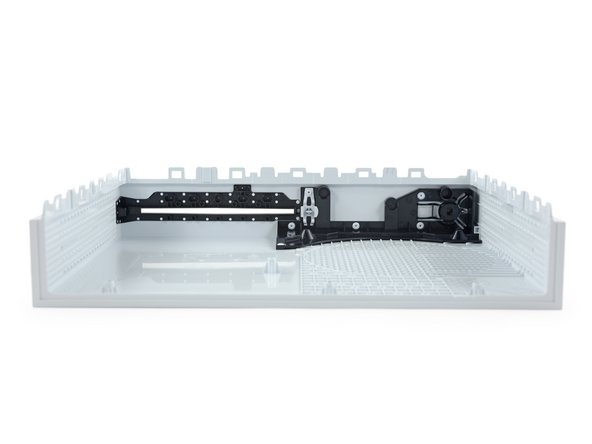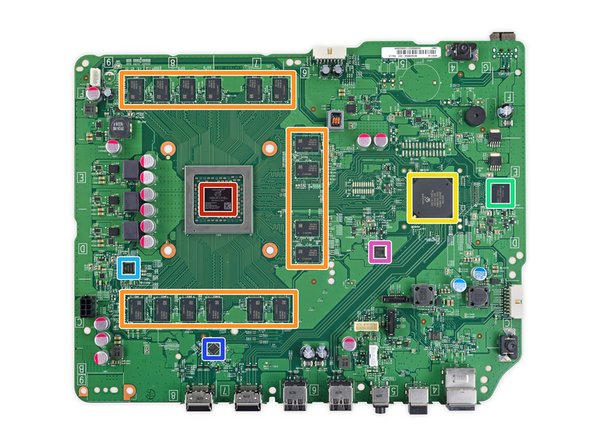Einleitung
Heute landete eine neue Xbox in unserer Inbox, und das kommt selten vor — obwohl doch nicht so selten wie früher. Was macht die neue Xbox One S zu einem wertigen Update in der Mitte des Lebenszyklus von Microsofts Konsole? Lasst uns diese überraschend schlankere, vielleicht schnellere, deutlich frechere Xbox One zerlegen und herausfinden. Anpfiff!
Die Teardown Saison hat gerade angefangen — füge uns bei Facebook zu, bei Instagram oder Twitter, damit du nichts verpasst.
Was du brauchst
Einführungsvideo
-
-
Du erwartest sicher einige Unterschiede zum Teardown zum Verkaufsbeginn 2013 der Xbox One und du hast Recht. Hier ist Einiges, was wir schon wissen:
-
Eine GPU mit verbesserten Spezifikationen, welche HDR10 unterstützt mit ihrem AMD "Jaguar" 8-core SoC, den wir schon in der ursprünglichen Xbox One gefunden haben.
-
2 TB Speicherplatz (zukünftig auch 500 GB und 1 TB möglich)
-
HDMI 2.0a mit Unterstützung von 4K Video bei 60 Hz
-
Internes Netzteil
-
Infrarotsender
-
Schicker Standfuß zum Senkrechtstellen (nur beim 2 TB Modell)
-
Überarbeiteter Xbox Drahtloskontroller.
-
-
-
Auf der Steuerbordseite der One S finden wir eine nette Erinnerung an die Herkunft vom anderen Technikzentrum der West Coast eingeätzt: "Hello from Seattle," die Heimat von Microsoft.
-
Wenn wir hier weiter schauen entdecken wir, dass die One S jetzt als Modell 1681 identifiziert wird.
-
Das Design der mechanischen Tasten statt kapazitiver Schalter erinnert an die Konsolen alter Schule.
-
-
-
Auf der Rückseite finden wir unter vielen Lüftungslöchern:
-
die Netzbuchse
-
HDMI Ausgang (links) und Eingang (rechts)
-
Zwei USB 3.0 Buchsen (zusätzlich zu der auf der Vorderseite)
-
Infrarotausgang, optischer Audioausgang, und Ethernet Buchsen
-
Du fragst jetzt nach deinem Kinect? Du kannst einen "gratis" Kinect USB Adapter benutzen— vorausgesetzt du hast bereits eine Kinect, eine original Xbox One, und die Xbox One S.
-
Unser erster Schritt beim Teardown: wir entfernen den Garantieaufkleber. Aber es sind keine Schrauben in Sicht, nur die Rückseite einer unbeweglichen Plastikklammer. Eine totale Pleite.
-
-
-
Sagen wir lieber Öffnungswerkzeuge im Plural, denn diese "Sicherheits" klammer aus Plastik benötigt etwas mehr Kraft.
-
Mögen wir Sicherheitsklammern? Nie, nie, nie. Wir mögen sie weder hier noch dort, wir mögen sie an keinem Ort!
-
Nach einigem intensiven Hebeln können wir endlich die Bodenabdeckung entfernen. Ein metallenes Innengehäuse kommt zum Vorschein.
I solved this problem with small white snap clips that you would use to hold auto plastic together
-
-
-
Einige nostalgische grüne Schrauben, welche mit F bezeichnet sind, befreien die Primäreinheit vom oberen Gehäuseteil.
-
Diese One ist etwas stromlinienförmiger als ihr Vorgänger. Sie lässt keine merkwürdigen, nachträglich angepappte Komponenten draußen in der Kälte stehen.
-
Alles was man noch am PC/ABS Gehäuse sieht, sind Tastenabdeckungen und Logos von Sabic und Samsung — möglicherweise die Zulieferer der Kunstoffteile.
Yes. In fact it does remind me of a Star Destroyer hangar.
lol
how about telling us what tool was used for the green screws you have a "tools used on this step" for your plastic ifixit pry bar but not for the screw driver used to actually take it apart
TR10 bit is what you'll need. You may be able to get away with a 9 or 8.
This guide is frustrating...please edit with concise and to the point instructions. This step doesn't even mention you need a TR10 bit for the screws!
-
-
-
Wenn man den Deckel vom metallenen Innengehäuse abhebt, kann man eine schöne Sicht genießen: solch nette, elegante Komponenten, dass man eigentlich den Deckel für immer weglassen möchte.
-
Jemand soll mal die Jackson 5 anrufen, es ist so leicht diese Bauteile zu identitifizieren, sie sind durchnummeriert und mit 01-02-03 (und 04) markiert.
-
Warte - was erspähen wir denn da?
-
Master Chief ist in einer neuen Welt angekommen, diesmal um die Halterung des DVD Laufwerks zu beschützen. Hoffentlich bleibt diesmal die Flut aus dem Laufwerk draußen.
-
-
-
Ganz ähnlich wie bei der RF Platine an der Xbox One, wird die Platine am Frontpanel der Xbox One S nach außen vom unteren Gehäuseteil abgelöst.
-
Nachdem wir die EMI Abschirmung von der Platine am Frontpanel entfernt haben, können wir einen einsamen IC und einige seiner Freunde erkennen:
-
MediaTek MT7632TUN (Vermutlich eine Abart vom MT7632 2x2 802.11n + Bluetooth 4.0 Modul)
-
Skyworks SKY13314-374LF GaAs SPDT Switch
-
Sync Taste für drahtlose Kontroller
-
Infrarotsendeplatine
-
Einschalttaste
-
Auswurftaste
Any chance ifixit will be supplying this board as is the case with the Xbox One version? I need one for... reasons.
The horror, it's just a cut-cost version from the original. No tactile buttons because the ISD chip is missing. No power-up tunes or speaker for the same reason. The shielded connector is replaced by a cheap generic one.
Cheap Mediatek radios instead of Broadcom or Marvell.
Oh, and they have Apple complex, now using a black PCB.
-
-
-
-
Als nächstes ist die Wi-Fi Platine auf dem Teardown-Schneidbrett dran. Nachdem einige Torxschrauben gelöst sind, lässt sie sich genauso wie die Platine am Frontpanel abnehmen.
-
Das ist doch eine nette Verbesserung gegenüber dem Platz, den sie auf der vorherigen Xbox One inne hatte — so benötigen wir einen Schritt weniger, um das innere Metallgehäuse zu öffnen.
-
Das Wi-Fi wird von einem MediaTek MT7612UN bedient. (Vermutlich eine Abart vom MT7612U 2x2 802.11ac Wi-Fi Modul)
-
-
-
Im Moment ähnelt das Entfernen von Komponenten ein bisschen einer Jagd, also drehen wir einige Schrauben heraus und schauen, welche Bauteile zuerst ausgebaut werden können.
-
Seltsamerweise kommt die Festplatte als erstes heraus, obwohl sie doch mit 04 markiert ist.
-
Wir finden eine
SamsungSeagate Spinpoint M9T ST2000LM003 2 TB 5400 RPM mit 32 MB Cache SATA III 6.0 Gb/s Festplatte. Versuch mal, das zehnmal nacheinander schnell aufzusagen. -
Leider verletzt der Austausch der Festplatte immer noch die Garantie, und du brauchst dafür einige trickreiche Formatierungskünste.
-
Die One S ist mit einem netten SATA III Laufwerk ausgestattet, könnte aber immer noch das SATA II Interface der Xbox One verwenden. Du kannst also immer eine externe Festplatte dranhängen, danke Microsoft!
can you change it to a SSD tho?
I have successfully changed the hard drive to ssd in mine
-
-
-
Als nächstes kommt Nummer zwei dran: das optische Laufwerk - auch das ist einfach! Master Chief wartet natürlich auf seinen Einsatz.
-
Hier haben wir den Künstler der früher als BD-ROM Laufwerk bekannt war, mit freundlicher Genehmigung von Philips und Lite-On Digital Solutions. Das Modell DG-6M5S aus der Xbox One S unterscheidet sich ein wenig vom Modell DG-6M1S aus der Xbox One, als größte Verbesserung kommt die Unterstützung für BD-UHD dazu.
-
Wir ergattern auch ein paar Gummidämpfer. Sie verhindern wahrscheinlich, dass uns ein mögliches Rütteln des optischen Hochgeschwindigkeitslaufwerks in den Wahnsinn treibt.
-
-
-
Nun kommen wir zum Hattrick der One S (alias Nr. 03) — ein kleineres, jetzt ganz neu auch lüfterloses und schön eingepasstes Netzteil. Vorbei sind die Zeiten des wackligen Ankers von einst.
-
Willkommen im Club, Xbox One S.
-
Dieses Netzteil kann mit Spannungen zwischen 100-240 V betrieben werden, das bedeutet, dass du es überall einstöpseln kannst, wo eine Steckdose ist. Da guckst du, Xbox One!
Are you sure it's a PCIe connector? They seem to be 4.2mm pitch. My connector seems to be 3mm pitch (Molex Micro-Fit 3.0, 43025-0600)
-
-
-
Jetzt wird es heiß im Teardown-Raum, aber das "Thermosystem" können wir noch nicht herausholen. Wir heben also erst mal die Hauptplatineneinheit aus dem Metallgehäuse.
-
Das "X" ist ein wenig heikel und erfordert einiges an Kraft, aber ein bisschen geschicktes Hebeln mit einem Flachschraubendreher rettet den Tag.
Until you slip and gouge the motherboard, rendering it dead.
-
-
-
Der Countdown der Komponenten ist fast abgelaufen, kommen wir zum Ausbau des Teils 01: dem Kühlsystem.
-
Da haben wir den einzigen 120 mm Lüfter - er sieht mehr wie ein PC Lüfter aus, diese Ausformung gibt es aber nur bei der Xbox One S.
-
Der groß dimensionierte Lüfter der One S wird noch unterstützt von einem Aluminiumkühlkörper und einem Satz von kupfernen Wärmeleitrohren. Cool.
For the size of the case that is one big heatsink and fan. Hopefully it allows the One S to operate fairly quietly. It's kind of ridiculous how much smaller the PS4 compared to the original Xbox One especially when you factor in the external power supply, but the PS4 does run very hot and loud compared to the One.
That's the trade off. The larger the fan, the lower the RPM's needed. PS4's fan is a side venting fan, which is loud as !&&*.
Is the heatsink the same as the one found in the original xbone?? because if it is then can't they run the fan at an even slower speed due to the decreased heat output of the new chip??
We can see that it has 4 PINs = PWM fan, means that they can run at slower speed based on selected sensors. However, sensors can be temperature of the board or processor or any other.
The 'new' chip doesn't run hotter. I'ts made using a smaller process (14nm instead of 20something I believe) which lets it run cooler, even with the 7% bump to the GPU.
The fan is actually larger than the original. 112mm compared to 120mm.
John -
The problem with the PS4 is it might be thin but its really too deep. I find it really hard to fit on my shelf and I would have preferred it to be twice as tall and an inch or too less deep. It would also have helped fit a larger fan I expect.
I didn't like the original Xbox One especially the external PSU, but it looks like the S is a very nice refined design.
Can someone tell me the thickness of the fan? I know its 120mm wide, but I want to try to replace it with a PC fan with some modding. also, I see its a PWM 4-pin fan, which is good, but will it run any old fan?
Does anyone know if there is a voltage limit to the fans power socket?
-
-
-
Und jetzt zu unserer großen Liebe, Chips!
-
X949211-001 DG4001FYG87IA (Inklusive 1,75 GHz AMD "Jaguar" 8-Core CPU nebst übertakteter 914 MHz AMD Radeon Graphic GPU)
-
16 x Samsung SEC 549 K4W4G1646E-BC1A 4 Gb (512 MB) "gDDR3" SDRAM (insgesamt 16 x 512 MB = 8 GB)
-
X861949-005 T6WD5XBG-0003 Southbridge I/O-Controller
-
Toshiba THGBMFG6C1LBAIL 8 GB eMMC NAND Flash
-
ON Semiconductor NCP4205 GASUY1614 (Vermutlich eine Fortführung des NCP4204 GAC1328G Integrated Power Control IC aus der Xbox One - möglicherweise eine PWM-Leistungssteuerung für die CPU)
-
Texas Instruments SN75DP159 6 Gb/s DP++ zu HDMI Retimer
-
STMicroelectronics LDFPT 1 A LDO Regler
You're right! Thanks. We've updated the step and added a link to Samsung's product guide with additional info on that chip.
Any chance you could give a measurement of the dimensions of the "X949211-001 DG4001FYG87IA "? I'm trying to get a good idea of how big the shrink was (the last one was 363 mm2). I'm hoping the changes didn't add many transistors since I do already have a source for that info on the original (I think it was ~5 billion though obviously there's some rounding).
Never mind, Eurogamer has not measured it at 240mm2. Thank you anyway.
Do you know what this piece is called? PxD637 and where can i find it?
What is the dimensions of the board itself
Hier ist eine Stückliste:
STMicroelectronics "GK009619" <-- this is a date/batch code
The actual part number is "LDF".
LDF, STMicroelectronics, adjustable LDO regulator, 1A, 2.6V - 16Vin, PPAK-5:
my xbox one s is failing to display more than 720p it turns off the display and sometimes it does not display at all what can i do to fix that issue and what part might have been affected
any help is much appreciated
-
-
-
Und auf der Rückseite der Hauptplatine ... ist nicht wirklich viel.
-
Realtek RTL8111HM (Vermutlich eine Fortführung des RTL8111 Gigabit Ethernet Kontrollers)
-
Nuvoton ISD8104 2 W class AB Audioverstärker (vermutlich)
-
Texas Instruments SN74LVC1G08 Einzel-UND-Gatter mit zwei Eingängen
-
Oh, und dann ist da noch dieser praktische Front USB Anschluss — welcher am anderen Ende ist und gegenüber von seinen Kumpels liegt, armer Kerl.
-
-
-
Bonus-Chips:
-
STMicroelectronics LM339A Vierfach-Spannungs-Comparator
-
Texas Instruments TPS51916 Leistungsmanager für den Speicher
-
Richtek RT9011-JGPQV 300 mA Doppel-LDO-Regler
-
Monolithic Power Systems MP8757GL 7 A / 18 V Synchron-Abwärtskonverter
-
Monolithic Power Systems MP2161GJ 2 A / 6 V Synchron-Abwärtskonverter
-
ON Semiconductor CAT6243DCADJ 1 A LDO-Regler
-
Diodes Incorporated (formerly BCD Semiconductor) AP2127K-ADJTRG1 300 mA LDO-Regler
-
-
-
Und jetzt zum Kontroller!
-
Wir sind enttäuscht, dass wir keine sichtbaren Schrauben finden, aber ein kleines Zugeständnis können wir doch feiern: die Akkus lassen sich vom Nutzer austauschen ! (Wir schauen auf dich, DualShock 4).
-
Mit unserer kürzlich angeeigneten Konsolenerfahrung holen wir unsere zuverlässigen Öffnungswerkzeuge heraus, lösen damit ein paar weiße Kunststoffteile ab und finden einige hinterhältige Torx Sicherheitsschrauben. Buuh.
-
Nicht nur das, sondern eine weitere Torx Sicherheitsschraube versteckt sich unter dem Aufkleber im Akkufach. Ein zweifaches Buuh!
-
-
-
Wenn die Kunstoffschale erst mal geknackt ist, erhältst du freien Blick auf etwas, was aussieht wie eine nette kleine Einheit, komplett mit vier Motoren für das haptische Feedback.
-
Aber als wir dann anfangen, das Ding zu zerlegen, stoßen wir auf die Wahrheit: Es sei denn du kannst gut mit einem Lötkolben umgehen, ist das eine Alles-oder-Nichts Prozedur.
-
Wir entschieden uns für die Option "Alles" und legten jedes Teil aus, die immer noch miteinander verbunden sind.
-
Schönheit ist nur oberflächlich, und genauso ist es mit den physischen Änderungen am Kontroller. Im Inneren ist es weitgehend der gleiche Aufbau wie der originale Xbox One Kontroller - unsere Anleitungen sollten für beide Modelle passen.
The new controller added Bluetooth to its existing WiFiDirect connection. Any notes on that?
With regards to the "Inside, it's largely the same design" comment. I've had two original controllers and an Elite controller that developed left stick drift. Are the joystick boxes any different in the One S controller or are they the same crappy part? TIA.
Hey, Kooshmoose 5
Yes, the left joysticks have the same parts, and therefore are interchangeable.
Yeah, I'd like to know if the stick assemblies use the same grey plastic clips that eventually pop off after wear and tear. Can you answer please?
-
-
-
Hier ist alles ausgepackt! Zeit die Teile auszubreiten und eine Reparaturwertung zu erstellen.
-
- Die gesamte Konsole lässt sich mit nur wenigen Werkzeugen zerlegen.
- Drinnen erlaubt ein sauberes, sinnvolles modaleres Design den einfachen Austausch der Laufwerke, des Lüfters, des Kühlkörpers, der PSU, der Wi-Fi Karte und die Front-Tochterplatine.
- Das Öffnen dieser Generation der Xbox ist einfacher als beim Vorgänger, da es weniger ineinandergreifende Gehäuseteile und eine einfachere Anordnung der Rasten gibt.
- Der Austausch der Festplatte macht zum ersten deine Garantie ungültig und erfordert zum zweiten einige schwierige Hacks, damit sie betriebsfähig wird.
Fazit
Reparierbarkeits-Index


(10 ist am einfachsten zu reparieren)
Besonderer Dank geht an diese Übersetzer:innen:
95%
Diese Übersetzer:innen helfen uns, die Welt zu reparieren! Wie kann ich mithelfen?
Hier starten ›
56 Kommentare
My question is whether the SATA controller on the motherboard is a SATA III interface; the tear down guide (which is great btw!) only mentions that the 2TB hard drive itself is SATA III. According to the Xbox One (original) tear down guide and this tear down guide, both the Xbox One and Xbox One S use the same south bridge; which would imply that the Xbox One S is only capable of SATA II speeds, regardless of the fact it holds a SATA III drive.
I Googled the X861949 southbridge and it's the exact same one as in the first Xbone.
It hardly matters; no HDD is going to get anywhere near the limits of the SATA II bus, let alone the SATA III bus. You need a seriously fast SSD to start seeing a difference there, and AFAICT the XBone's OS isn't set up to do TRIM, which would limit the lifespan.
wonder about the possibility of cloning the HDD to a SSD. has anyone tried this yet?
I hope someone tries it because I want to know if it can be done.
John -
An user cloned his 500gb hdd on a 500gb SSD and it worked, not sure if cloning a source bigger than the target will still do the trick.
Alex Com -
I can confirm it will work. I have the original model Xbox One and put a 2TB hard drive in there, no issues. It's not even as hard as these guys make it sound. You just plug your original hard drive into a computer and make an image of it ("dd" style image, I use Win32DiskImager on Windows for it), then write the image back to your new drive.
If the new drive is larger (which is generally the whole point), boot up GParted and enlarge the data partition. They are all NTFS, no proprietary stuff like the 360. Worked first try.
Danny -
http://www.ludvikjerabek.com/2014/07/14/...
I used this tutorial when I changed my Xbox One's 500gb hard drive to a Seagate 1tb sshd hybrid drive(Pretty much the same disk that MS use in Xbox One elite console). I would recommend this operation to everyone who fully understand the instructions and are willing to sacrifice the warranty.
Yes, I put a samsung evo 850 500gb ssd internally in my xbox. The clone process is fairly simple. A little linux knowhow is required. However, I don't know if the XB1 supports trim.
And Fallout 4 see's a significant decrease in load times. It's actually playable now. 15-20 second load time vs 1-2 minutes
I know this is an old thread….. I just did the 2TB SSD swap on my one S and love it. I did notice a better load on my games.
skyleris -
There is one thing that is not clear to me about this teardown. Does the One S motherboard have a SATA3 port or is it only the Seagate HDD that has the SATA3 port? Also, the controller was dismissed as being the same, but it's definitely not the same as the original Xbox One controller from 2013. It has a headphone jack, Bluetooth, different bumpers, and a textured grip.
so it has a separate wifi N chip for the controllers? that explains why they need a separate proprietary adaptor for pc use, also using SATA II while having usb 3 is pretty odd, not to mention this thing seems to be at least on par with modern 2013 APU systems, now down to 16nm, the psu is a lot smaller it seems it barely uses half the wattage of before thanks to the process shrink
I don't suppose you noticed where the IR sensor is (not the blaster) on this unit compared with the Xbox One?
The original xbox one doesn't have an IR blaster, you have to use kinect.
J Walker -
What are the xbox one s motherboard dimensions..
What are the xbox one s motherboard dimensions
Do you think the xbox one s can be water cooled? What kind of cpu waterblock can fit on it cause im going to experiment on the 500gb model...
https://imgur.com/a/EZuso Yes you can, with a bit of modification.
Andy -
Do you think can the xox one s be watetcooled? What cpu waterblock can fit?
Just wanted to know the plastic is painted white or some kind of coating? Because when I recieved mine it had what appeared to be a hair that was stuck into the front next to the eject button going inside of the disc slot.Or it could of been a plastic burr from manufacturing it. At first I thought it was a crack but upon further inspection with a light I noticed it was a hair stuck into the surface texture of the front console. When I removed it a light line was left. It drives me nuts and only I can motice it from about 3 inches away. Wanted to know if it could be painted to match. Or should I just get over it. Thanks
Pretty sure it has 8 gig DDR3 RAM not GDDR3.
You may be right. Samsung lists these chips as "gDDR3" (as opposed to GDDR3)—but if you read the fine print, it's not categorized as GDDR3 but rather SDDR3 SDRAM. It's possible Samsung is muddying the waters by using a product name with a lower case "g" that has nothing to do with the GDDR3 standard.
Is the Xbox One fan compatible with the One S fan? Seems the looks like almost the same but...
No it is not
Aside of a marking on the power supply (110-240) did you actually try pluging in two different voltages?
if we bought Xbox One S from US, can we use it in Turkey? Do we need any other power supply to convert the voltage?
Can the power button be reorientated or is it fixed in there for good? I ask this because when i have my 2tb vertical using the stand the power button display really bugs me.
I may take mine apart and add lights to it, I'll also try and spin the button good shout.
J Walker -
Thanks to you guys I dared to open my noisy little X-Box and plant a PC fan in it. The noisiest part since is the new 2 TB HDD which I installed while the case was open. Pictures here: https://1drv.ms/f/s!Ap7h5FFmvMougR0R5fCx...
Cool, excuse my ignorance - but does it plug straight into the xbox motherboard without any special soldering etc required?
ltb1986 -
No it doesn't. I had to cut the connector off of the original PC fan and the X-Box fan and reconnect them with 3M Scotchlok connectors. Since I am not an expert technician I simply guessed that it would be a standard PWM fan with a proprietary connector. After cutting the cables I connected the X-Box connector to the Noctua fan cables in the same order they left the fan motor of the X-Box fan (from left to right: Noctua: black, ye, gr, blue; X-Box all black). I hope you get what I am trying to say here, since English isnt my first language. I've played for a few hours since and I have no (heat) problems whatsoever.
Philipp -
Hi, I'm trying to decide whether or not to upgrade from the Xbox one, my main consideration is whether the 4k upscaling capabilities in the One S is superior to the Sony 4k processor X1 found in my TV (Sony KD55X8005CBU (SD:2).
I'm not concerned with HDR at the moment as my TV does not support it. I was looking for the "bit" in the Xbox one S teardown that's responsible for the upscaling so I could compare it, but after reading this I'm one the wiser :( Please don't take that the wrong way, it's not a criticism of the article, which I enjoyed it more than I thought possible from a tear down write up. Kind regards.
I Need An Power Supply Replacement And I Can't Seem To Locate A Website That Sells These Can Anyone Help me
DM Me At Me2MasterMods2.1@Gmail.com
I've thought about replacing the internal HDD with an SSD to improve speed of the console and especially loading times of games. After I saw good youtube reviews of people using external SSDs attached via USB 3.0 I changed my mind and I added also an external SSD to my Xbox One S. I used "Samsung Extreme 500" SSD with a capacity of 240 GB (which is working fine even it shows only 230 usable in Xbox menu). Speed has increased! :-)
I have done this.
Hi,
i need de internal power supply to use in xbox one s...
"Microsoft Made in china
input: 100v-240v~1.8a, 50/60hz
Chicony Power Technology Co., LTD
Model: N15-120P1A
Rev:01
PN: X943284-004
SN: 1C21D188565619"
i have a picture
do you have this power supply?
how much to send to brasil in this adress?
king regards
Enrico
Does anyone know where I can locate a New HDMI port for the Xbox One S ? Seems like a difficult part to locate....
My Xbox One Keeps Tripping Off And A Technician Claims It's My Processor But Can't Fix It . Please Can You Help Me Out?
My Xbox light won't come on and when I turn it on its on on for a brief moment then the Xbox shuts off. Is this my power supply or could it be something else as well
Any one know what plastic the xbox one s is made of I want to paint mine black and green and i'm not sure what paint to use or even how to prepare the surface. Thanks guys
Great one. I really liked it.
Is there an antenna port on the PCB that would allow you to add an external antenna for better wireless controller reception?
The WiFi unit on the side has two antenna ports but the Bluetooth on the front doesn’t appear to. Sorry. :|
Nice Disassemble, i love it. Tanks.
I’ve got problems with screws, when assembling back all parts together with HARDWARE which I repair/open/close FIRST TIME.
It’s why it is VERY GOOD, if not a BRILLIANT idea to indicate which screws are being removed in all particular steps, for example:
* instead of laconic (and maybe funny, but totally USELESS"): “After removing a few Torx screws “
* give us some details like: “After removing 3 M3x6 screws”
It would give us an idea which screws are taken from, and which goes to. Usually there are different screw types, even if the same thread - the length are different, so it would SAVE MUCH TIME for examinig, which screws are where, or even go back with assemblinbg back only because wrong screw types has been used.
Do you think if you took a can of compressed air and cleaned it without taking off the case, it could mess anything up? I’m planning to sell soon.
I’m looking for STMicroelectronics GK009619. This article didn’t give any links as to where we could purchase them. Google camp up with zero results, neither did eBay, Amazon, or STMicro Electronics website. Any help would be greatly appreciated as to where we can purchase any of the chips found on the motherboard.
Cheers!
What are the capacitors values on C9E4, C9E5 and C9E6?
Followed this write up for a thorough cleaning and now my machine won't turn on..... someone help!