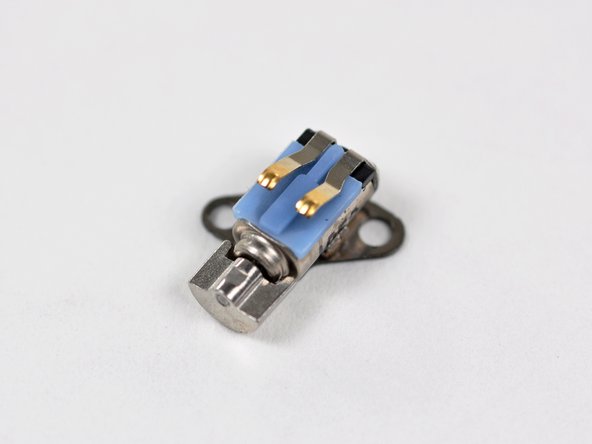Was du brauchst
-
-
Das meistgesuchte Gerät der Welt befindet sich jetzt in den Händen der besten Tüftler der Welt!
-
Das brandneue iPhone 4 bietet Verbesserungen gegenüber dem 3GS:
-
Ein neu gestaltetes Gehäuse aus Glas und Edelstahl, das 3,5 mm weniger breit und 3 mm dünner als das 3GS ist.
-
Wahlweise schwarze oder weiße Farbe
-
Retina-Display mit viermal höherer Pixeldichte als beim 3GS
-
iOS 4 für Multitasking
-
5 MP, 720p-Aufnahme auf der Rückseite und VGA-Kamera auf der Vorderseite
-
-
-
Das Design des iPhone 4 ist eine dramatische Abkehr von den aluminium- und kunststoffgetränkten Tagen, die das iPhone in der Vergangenheit geplagt haben.
-
Die robusten Edelstahlrahmen rund um das iPhone 4 dienen sowohl als strukturelle Stützen als auch als Antennen zur Verbesserung des Empfangs.
-
Es bleibt abzuwarten, ob sie Stöße genauso schlecht absorbieren wie das iPhone 3GS.
-
Schamlose Werbung:😅😉
-
Wir verkaufen auch nützliche Dinge, wie Mac-Ersatzteile, iPad-Ersatzteile und Werkzeuge.
-
-
-
Wir hätten erwartet, dass unser iPhone 4 mit 32 GB sein Versprechen einhält und uns, nun ja, 32 GB bietet. Leider hat es eine tatsächliche Kapazität von 29,06 GB.
-
Was das Betriebssystem betrifft, so ist auf dem iPhone 4 das neue iOS 4, Build 8A293, vorinstalliert.
-
Das iPhone 4 ist das Modell A1332. Interessanterweise ist das eine niedrigere Nummer als die des iPad 3G A1337.
-
-
Dieser Schritt ist noch nicht übersetzt. Hilf mit, ihn zu übersetzen!
-
Like the iPhone 3G and 3GS, there are two silver Phillips #000 screws at the bottom of the phone. Note: newer iPhone 4 handsets use 5-point "pentalobe" screws instead, requiring the use of a special screwdriver.
-
In a departure from the design of the 3G and 3GS, removing the screws releases the rear case, not the front glass.
-
This design makes switching out the rear panel trivial, but unfortunately means that replacing the iPhone 4 front panel will likely be rather challenging.
-
-
Dieser Schritt ist noch nicht übersetzt. Hilf mit, ihn zu übersetzen!
-
Removing rear panel gives us a pretty good look at the iPhone 4's innards.
-
Holy battery! The inside of this thing is dominated by its juice-provider.
-
It's pretty apparent that real estate was very limited inside the iPhone 4's 115.2 x 58.6 x 9.3 mm footprint.
-
You can also see pressure contact on the inner face of the rear panel for what appears to be an antenna.
-
-
Dieser Schritt ist noch nicht übersetzt. Hilf mit, ihn zu übersetzen!
-
Luckily, the battery can be easily removed once the back panel assembly is out of the way.
-
The 3.7V 1420 mAh Li-Polymer battery allows for up to 7 hours of talk time on 3G or up to 14 hours on 2G.
-
The battery connector is different than the one in the 3G and 3GS. Fortunately, the battery is not soldered to the logic board. This will make battery replacement on the iPhone 4 fairly easy to accomplish.
-
The plastic pull tab for the battery says "Authorized Service Provider Only."
-
-
Dieser Schritt ist noch nicht übersetzt. Hilf mit, ihn zu übersetzen!
-
No EMI shield will stand between us and the innards of this iPhone 4!
-
The EMI shield comes off after five screws are removed to reveal lots of important connectors.
-
Upon further inspection, it looks like the EMI shield actually acts as the Wi-Fi antenna. The long screw at the top and center grounds the antenna.
-
-
Dieser Schritt ist noch nicht übersetzt. Hilf mit, ihn zu übersetzen!
-
The logic board is heavily embedded under wires and EMI shields.
-
While we're not too busy, let's talk RAM. Unlike the iPhone 3GS and iPad, which are both equipped with 256 MB, the iPhone 4 has a whopping 512 MB!
-
The increase in RAM allows for a larger amount of cached data allowing for a smoother and faster user experience.
-
-
Dieser Schritt ist noch nicht übersetzt. Hilf mit, ihn zu übersetzen!
-
Hiding in the corner is the iPhone 4's vibrator motor, which...well...vibrates.
-
-
-
Dieser Schritt ist noch nicht übersetzt. Hilf mit, ihn zu übersetzen!
-
Removing one of the many connectors on the logic board.
-
In our brief usage, we did notice that the phone is considerably warmer on the right side. This makes sense, as the logic board is located entirely along the right side of the phone.
-
-
Dieser Schritt ist noch nicht übersetzt. Hilf mit, ihn zu übersetzen!
-
Behold a beauty in the iPhone 4: a rear-facing 5 MP camera with 720p video at 30 FPS, tap to focus feature, and LED flash.
-
This is a huge upgrade from the 3.2 MP camera found in the iPhone 3GS.
-
-
Dieser Schritt ist noch nicht übersetzt. Hilf mit, ihn zu übersetzen!
-
Removing the lower antenna/speaker enclosure from the bottom of the phone.
-
The improved audio chamber aids in clarifying sounds leaving the iPhone, including calls via speakerphone as well as music played through the speaker inside this housing.
-
Apple hasn't made taking the iPhone 4 apart very hard so far: no 5-point Torx bits or fragile clips to be seen.
-
-
Dieser Schritt ist noch nicht übersetzt. Hilf mit, ihn zu übersetzen!
-
Removing the logic board.
-
The unusual shape and small size of the logic board shows just how costly real estate is inside this powerhouse of a phone.
-
-
Dieser Schritt ist noch nicht übersetzt. Hilf mit, ihn zu übersetzen!
-
Apple has integrated the UMTS, GSM, GPS, Wi-Fi, and Bluetooth antennas into the stainless steel inner frame.
-
The dual purpose stainless steel inner frame/antenna assembly addresses possibly the two biggest flaws concerning previous iterations of the iPhone: continuous dropped calls and lack of reception.
-
Apple has gone a step further and tuned the phone to utilize whichever network band is less congested or has the least interference for the best signal quality, regardless of the actual signal strength. Early reports suggest this feature, while buggy in its early stages, will greatly improve the phone's reliability on AT&T's fragile network.
-
-
Dieser Schritt ist noch nicht übersetzt. Hilf mit, ihn zu übersetzen!
-
With the EMI shields off, we can get a look at what makes this beast roar.
-
Lurking deep within the phone, the A4 processor, manufactured by Samsung, is the centralized unit that provides the iPhone 4 with the much needed computing power.
-
Replacing the Samsung S5PC100 ARM A8 600 MHz CPU used in the 3GS, the new iPhone uses the ARM Cortex A8 core, much like its bigger sibling, the iPad. The iPad's A4 is clocked at 1 Ghz.
-
Just to the left of the A4 package, the AGD1 is the new 3 axis gyroscope that we believe is designed and manufactured by ST Micro for Apple. The package marks on this device do not appear to be the currently available commercial part, L3G4200D. The commercial version of this gyroscope is yet to be released — Apple got first dibs on it.
-
-
Dieser Schritt ist noch nicht übersetzt. Hilf mit, ihn zu übersetzen!
-
On the top of logic board:
-
Skyworks SKY77542 Tx–Rx iPAC™ FEM for Dual-Band GSM/GPRS: 880–915 MHz and 1710–1785 MHz bands.
-
Skyworks SKY77541 GSM/GRPS Front End Module
-
STMicro STM33DH 3-axis accelerometer
-
TriQuint TQM676091
-
338S0626
-
-
Dieser Schritt ist noch nicht übersetzt. Hilf mit, ihn zu übersetzen!
-
On the back:
-
Samsung K9PFG08 flash memory
-
Cirrus Logic 338S0589 audio codec (Apple branded). This is the same part as in the iPad.
-
AKM8975 - newest magnetic sensor that promises to improve the performance over the prior generation.
-
Texas Instruments 343S0499 Touch Screen Controller
-
36MY1EE NOR and mobile DDR
-
-
Dieser Schritt ist noch nicht übersetzt. Hilf mit, ihn zu übersetzen!
-
Wi-Fi, Bluetooth, and GPS are all provided by Broadcom and located beneath EMI shields on the front side of the board.
-
Broadcom BCM4329FKUBG 802.11n with Bluetooth 2.1 + EDR and FM receiver.
-
Broadcom BCM4750IUB8 single-chip GPS receiver.
-
-
Dieser Schritt ist noch nicht übersetzt. Hilf mit, ihn zu übersetzen!
-
Up next we find the second microphone, which is used to cut out ambient noise and improve sound quality when talking on the phone.
-
You can also see the ambient light sensor and the proximity sensor which are mounted right above the earpiece.
-
-
Dieser Schritt ist noch nicht übersetzt. Hilf mit, ihn zu übersetzen!
-
The front-facing VGA camera.
-
While the 5 megapixel camera on the rear of the iPhone 4 is ideal for video recording, the smaller camera on the front optimizes use of Apple's FaceTime for mobile-to-mobile video calls.
-
-
Dieser Schritt ist noch nicht übersetzt. Hilf mit, ihn zu übersetzen!
-
The front panel comes off without too much additional trouble.
-
The stainless steel body left behind is quite a marvel of gadget engineering.
-
-
Dieser Schritt ist noch nicht übersetzt. Hilf mit, ihn zu übersetzen!
-
The front glass panel of the iPhone is reported to be constructed of Corning Gorilla Glass, a chemically strengthened alkali-aluminosilicate thin sheet glass that is reported to be 20 times stiffer and 30 times harder than plastic.
-
Gorilla Glass holds many advantages as the iPhone 4's front panel, including its high resistance to wear and increased strength from an ion-exchange chemical strengthening process.
-
LED Backlight for the LCD.
-
Unfortunately, the LCD panel is very securely glued to the glass and digitizer, with the entire assembly measuring 3.05mm thick. It appears that if you break the glass, you'll have to replace the iPhone 4's glass, digitizer, and LCD as a single assembly.
-
-
Dieser Schritt ist noch nicht übersetzt. Hilf mit, ihn zu übersetzen!
-
Surprisingly, the electronic home button switch is attached directly to the home button itself.
-
-
Dieser Schritt ist noch nicht übersetzt. Hilf mit, ihn zu übersetzen!
-
The 30-pin dock connector is where we would usually expect it to be: at the bottom of the iPhone.
-
The primary microphone is also found at the bottom of the phone.
-
-
Dieser Schritt ist noch nicht übersetzt. Hilf mit, ihn zu übersetzen!
-
Apple is following in the footsteps of the Nexus One by using dual microphones to help improve audio quality and suppress background noise.
-
Interestingly, the two microphones are positioned at the two far ends of the phone. The microphone at the top of the iPhone is most likely utilized for capturing background noise to be analyzed by internal circuitry and used to cancel any noise put into the main microphone other than the user's voice.
-
You can also see the ambient light sensor which adjusts the iPhone's brightness as lighting conditions change.
-
The proximity sensor sits right next to the ambient light sensor. This will turn the display off when you bring the phone up to your ear thus preventing any touch interaction while it's pressed up against ear.
-
-
Dieser Schritt ist noch nicht übersetzt. Hilf mit, ihn zu übersetzen!
-
As always, we provide each device with a fitting final layout shot that it so greatly deserves.
-
We would like to thank you for joining us tonight during this monumental endeavor.
-
We also created a set of iPhone 4 repair guides for all major components inside the device. They will definitely help you fix your iPhone 4 should something happen to it!
-
-
Dieser Schritt ist noch nicht übersetzt. Hilf mit, ihn zu übersetzen!
-
iPhone 4 Repairability Score: 6 out of 10 (10 is easiest to repair)
-
The iPhone 4 is held together primarily with [lots of] screws, sans tabs, and limited adhesive.
-
The rear panel and battery are both easy to remove and replace (provided you have the right kit and/or correct screwdriver).
-
Apple is using Pentalobe screws to secure the rear panel and keep people out.
-
The LCD and glass are fused together, making repairing a cracked front panel more costly.
-
During disassembly, your finger oils interfere with the iPhone 4's RF grounding contact points, so we recommend you wear gloves while performing any repairs.
-
Besonderer Dank geht an diese Übersetzer:innen:
10%
Diese Übersetzer:innen helfen uns, die Welt zu reparieren! Wie kann ich mithelfen?
Hier starten ›
24 Kommentare
Obviously creating antennas out of the frame pieces didn't work well for them... how obvious it should be that you should not touch an antenna and expect the radio to work. The "dual-band" enhancement is worthless - cellular got kicked off the 800-900 MHz spectrum.