Einleitung
Mit dem iPhone 7 Plus in Einzelteile zerlegt, setzen wir unseren Tokio-Teardown-Dreierpack fort. Mit einer Kamera weniger und der gleichen Anzahl an Kopfhörerbuchsen wie beim 7 Plus, ist es uns eine Ehre, dir den iPhone 7 Teardown zu präsentieren!
Aus Mut wächst Verantwortung! Kämpfe für die gute Seite der Macht und setze die Reparaturreise mit uns auf Facebook, Instagram oder Twitter fort.
Was du brauchst
Einführungsvideo
-
-
Los geht's mit dem iPhone 7! Bevor wir loslegen, hier die technischen Daten:
-
Apple A10 Fusion Prozessor mit integriertem M10 Motion Koprozessor
-
32, 128 oder 256 GB integrierte Speicherkapazität
-
4,7" Multitouch IPS Retina HD Display (11,93 cm Diagonale) mit 1334 x 750 Pixel (326 ppi)
-
12 Megapixel Kamera mit ƒ/1.8 Blende, optischem Bildstabilisator und 5-fachem Digitalzoom
-
7 Megapixel FaceTime HD Kamera mit ƒ/2.2 Blende und 1080p HD Videoaufnahme
-
Bewegungsfreier Home Button mit integriertem Fingerabdrucksensor, gesteuert durch die neue Taptic Engine
-
802.11a/b/g/n/ac WLAN mit MIMO Bluetooth 4.2 und NFC
-
-
-
Wie wir unsere Reise durch das iPhone 7 beginnen, entdecken wir schon einige Neuerungen an der Oberfläche:
-
Ein 1334 x 750 IPS Display mit LED-Hintergrundbeleuchtung, einer P3 Farbskala und 25% helleren Beleuchtung als das 6s.
-
Eine ƒ/1.8 Blende mit 12 Megapixel Kamera und eingebauter optischer Bildstabilisation. Apple behauptet, dieser sei 60 % schneller und 30 % effizienter als der Knipser der vorherigen Generation.
-
Ein True Tone Blitz mit Vierfach-LED, der 50% heller ist, als beim iPhone 6s.
-
Außerdem finden wir eine neue Modellnummer – A1779 – aufgedruckt auf die Rückseite.
This is the Japan version which has extra Sony FeLica NFC chips to support NFC smartcard emmulation (seriously Apple should have made this available for all over the world, so London Oyster card and US metro card can also use, what a shame!)
Some chips in this version of iPhone is not available in worldwide iPhone versions such as A1660 A1778
A1779 means you got one with an Intel modem. If yours says A1660, you have one with a Qualcomm modem.
bonjour, le miens est noté A1778
le A1779 semble est celui vendu au Japon
-
-
-
Das iPhone 7 hat die gleichen Abmessungen (138,3 mm × 67,1 mm × 7,1 mm) wie sein Vorgänger, das iPhone 6s - ist aber etwas leichter geworden und wiegt nun 138 Gramm im Vergleich zu den 143 Gramm des iPhone 6s.
-
Bemerkenswert ist auch, dass das iPhone 7 die unschönen Antennenlinien viel besser versteckt - aber nicht den Kamera-Buckel. Es sieht so aus, als ob der optische Mini-Berg bleiben wird.
-
-
-
Falls Du es noch nicht gehört hast: Mattes Schwarz ist das neue Schwarz. Aber wenn Du auf etwas anderes stehst, findest Du das iPhone 7 immer noch in Gold, Roségold, Hochglanz-Schwarz oder Silber.
Holy sh... why wouldnyou do th... oh. Oh ok.
wait what just happened? so you can erase scratches on the matte black?
-
-
-
Peter Peiper packt ein Paar der popeligen proprietären Pentalobes...
-
Mit einem Klick und einem Klack holen wir das iSclack heraus. Ohne Klack macht uns das iPhone einen Strich durch die Rechnung.
-
Dieses iPhone 7 öffnet sich wie ein Märchenbuch, an der Seite statt oben. Und ohne gerissene oder gespannte Kabel sieht es so aus, als würde diese Geschichte ein märchenhaftes Ende haben.
-
Aber diese Geschichte ist noch lange nicht zu Ende - und bevor wir voreilige Schlüsse ziehen, nehmen wir dieses Handy von A bis Z unter die Lupe, beginnend mit dem Akku.
This is weird. I could have sworn Apple said stuff about "Better adhesive Blah blah blah" during their keynote.
@farleyaustin can u see the little black string stretching between the top n bottom, thats it :)
I am curious about the waterproof adhesive. Will the new screens have it if you have to replace a broken screen???? If not it might be hard to re-seal it for waterproofing.
im sure they adhesive will come with it.
Where can you get this tool?
What is the size of the screwdriver?
-
-
-
Nachdem wir uns durch einigen Kleber gekämpft haben, um das Gehäuse zu öffnen, stehen wir vor einer neuen Hürde: Winzig kleine Tri-Point Schrauben, die, genau wie im großen Bruder 7 Plus, die Kabelabdeckung befestigen.
-
Nachdem das Front-Panel und die Klebestreifen entfernt sind, holen wir unseren treuen Spudger hervor und trennen den Akku ab. Als Nächstes ist es für den Spudger an der Zeit, die Display-Anschlüsse zu lösen.
What screwdriver you used to take off the shields? Seems to me Apple has invented a new screw this year.
It would be great to have a clear photo of the iPhone without LCD as you did with some previous models. It makes a really great wallpaper. Thanks in advance!
I ripped my cable:( Need to buy new ones
-
-
-
Licht, Kamera, Action!
-
Das iPhone 7 rühmt sich mit einer großen f/1.8 Blende, einem Objektiv mit 6 Elementen, 12 MP Sensor, 4fach-LED Blitz und einem Belichtungsregler, der flackerndes Licht erkennt und in deinen Fotos und Videos ausgleicht.
-
Sie ist sowohl innen als auch außen bereit für das Rampenlicht – Röntgenbilder zeigen, dass die Kamera auch in der Nahaufnahme gut aussieht.
By the cable alone, no.
Guys need help i droped my iPhone 7 and the back camera glass has a scratch. pretty much useless camera now... went to an apple store and they told me that i had to buy a new phone... any suggestions?
The safest way is to open the phone and pop the glass out from the inside, this is a pretty good video showing the procedure on the iPhone 6, see our iPhone 7 guides for differences. In many cases, you can heat the lens glass, then use a fine prying tool, like an xacto knife, to pry the glass pieces out. Be sure to wear eye protection! You'll also need to be sure you don't get glass shards in the camera assembly. You should be able to find replacement glass online. If you're not comfortable doing the repair yourself, check out a repair shop in your area. They'll be able to do it at a far lower cost than a new phone ;)
-
-
-
Nachdem die Kamera entfernt ist, arbeiten wir uns langsam weiter in das Gerät.
-
Als nächstes ist das Audio Ventil dran, das denkt, es wäre eine Kopfhörerbuchse.
-
Teardown Update: Laut Apple ist dieses Plastikbauteil eine barometrische Entlüftungsöffnung. Das iPhone benötigt wegen dem hinzugefügten Eindringschutz gegen Spritzwasser eine Art Ventil, um für einen korrekt arbeitenden Höhenmesser den internen und äußeren Druck auszugleichen.
-
Die Taptic Engine nutzt den Extraraum und bietet dem Home Button seine haptischen Eigenschaften.
-
Nachdem auch hier genügend Platz ist, ziehen wir mit den Akkuziehlaschen den Kleber unterm Akku hervor. Wie schon beim 6+/7+ sind drei Stück verwendet.
And they took out the headphone jack for this? Wow looks like Apple is really losing it, when it comes to innovation. Earlier they mocked HTC for stereo speakers and now they themselves have it. So, HTC copied Apple once again?
From what I understand I think the reason they took out the headphone jack was to make it more waterproof..at least that's just what I was told
-
-
-
-
Endlich haben wir die Energiequelle des iPhone 7 erreicht. Wovon wird der schwarze Obelisk wohl angetrieben? Magie? Die Energie eines sterbenden Sterns?
-
Eigentlich ist es ein relativ freundlicher Lithium-Ionen Akku. Der 3,8 V, 1960 mAh Akku hat eine Kapazität von 7,45 Wh – eine deutliche Verbesserung gegenüber dem 6,55 Wh Akku des letzten Modells.
-
Apple gibt an, dass dieser verbesserte Akku bis zu 14 Stunden 3G Gesprächszeit oder im Wlan surfen und 10 Tage Standby bietet.
Hi there, any possibility this new battery can be squeezed into the iPhone 6 or 6S? More specifically, is the flex connector compatible with either of these models (or one or the other), similarly to how the iPhone 5S battery would also work in an iPhone 5C?? Thanks!
-
-
-
Der Lautsprecher im iPhone 7 kommt mit einer WLAN Diversity-Antenne, die an das Logic Board angeschlossen wird.
-
Achtung Spritzwasserschutz! Als Eindringschutz vor der Ausgangsöffnung des Lautsprechers dient eine Gummidichtung.
-
Dieses Design ist fast identisch mit dem kürzlich im iPhone 7 Plus entdeckten.
-
Die Öffnung im Lautsprecher hat ebenfalls eine Abdeckung – für den Fall, dass der äußere Schutz mal versagt.
-
-
-
Dies sieht weniger nach einem SIM Auswurf als nach einer Rube Goldberg Maschine aus. Das SIM Card Eject Tool drückt einen Plastikpin, der einen Metallpin drückt, welcher das SIM-Fach auswirft.
-
...aber ist eigentlich auch nur ein weiterer Schutz für den unvermeidbaren Sturz in die Toilette
-
Um das ganze abzurunden, hat Apple noch eine Gummidichtung für das SIM-Fach spendiert.
-
-
-
Schnell entfernen wir das Logic Board, um ein paar Chips mal genauer zu betrachten.
-
Aber erst einmal vergleichen wir es Seite an Seite mit dem iPhone 7 Plus Logic Board. Das 7 und das 7 Plus Logic Board sind erstaunlich ähnlich, abgesehen von dem sichtbaren Größenunterschied.
-
Wenn du genau hinsiehst, siehst du kleinere Unterschiede bei den Anschlüssen und Schrauben.
-
-
-
Es wäre kein Teardown, wenn nicht eine ganze Reihe Chips benannt werden würden. Folgendes haben wir auf dem Logic Board gefunden:
-
Apple A10 Fusion APL1W24 SoC + Samsung 2 GB LPDDR4 RAM (die Bezeichnung lautet K3RG1G10CM-YGCH)
-
Qualcomm MDM9645M LTE Cat. 12 Modem
-
Skyworks 78100-20
-
Avago AFEM-8065 Leistungsverstärker-Modul
-
Avago AFEM-8055 Leistungsverstärker-Modul
How to remove the shields clip with glue ?
-
-
-
Und auf der Rückseite:
-
SK Hynix H23QEG8VG2ACS 32 GB Flash
-
Murata 339S00199 Wlan/Bluetooth Modul
-
NXP 67V04 NFC Controller
-
Dialog 338S00225 Power Management IC
-
Qualcomm PMD9645 Power Management IC
-
Qualcomm WTR4905 Multimode LTE Transceiver
-
Qualcomm WTR3925 RF Transceiver
-
-
-
Und noch mehr Chips:
-
Bosch Sensortec BMP280 barometrischer Drucksensor
-
Apple/Cirrus Logic 338S00105 Audio Codec
-
Cirrus Logic 338S00220 Audio Amplifier(x2)
-
Lattice Semiconductor ICE5LP4K
-
Skyworks 13702-20 Diversity Receive Module
-
Skyworks 13703-21 Diversity Receive Module
-
Skyworks 77363-1
-
-
-
Es hört gar nicht mehr auf:
-
Avago LFI626 200157
-
NXP 610A38
-
TDK EPCOS D5315
-
Texas Instruments 62W8C7P
-
Texas Instruments 65730A0P Power Management IC
-
An dieser Stelle möchten wir ein dickes Dankeschön an Chipworks aussprechen, die uns bei der Identifikation der Chips geholfen haben. Für eine tiefere Analyse der iPhone 7 Steuerungshardware schau dir ihren Teardown an.
-
-
-
Jetzt, wo das Logic Board entfernt ist, können wir uns dem Lightning Anschluss zuwenden.
-
Oder etwa nicht!? Der schwache Kleber lässt sich leicht entfernen, aber unser erstes Ziehen war vergeblich. Da sind tatsächlich ein paar Schrauben um den Anschluss.
-
Es sieht so aus, als ob Apple unsere Warnung ernst genommen hat. Da der Lightning Anschluss die Aufgaben der Kopfhörerbuchse übernehmen muss, wird er deutlich mehr beansprucht, aber wurde gut darauf vorbereitet.
-
Stammgäste des Lightning Kabels (alias dem "Alles-Kabel") sind auch wieder anwesend: Eine Antenne, zwei Mikrophone, zwei Lautsprecherabdeckungen, und natürlich der Lightning Anschluss.
Is it correct to say, that these two golden recantgular things in the middle photo are the two microphones? Is it further correct to say, that they receive their sound through the two most inner holes? If so, I need to tweak my reused iPhone 6 bumper, because it covers one of the two inner holes.... Thanx!
Yes, it would be correct to say those are mics. The audio quality is probably fine though.
nope it is not
-
-
-
Bevor wir am Boden des Gerätes angekommen sind, müssen wir noch das Antennenflexkabel entfernen.
-
Was für ein Kabelsalat! Sie sind dünn und brüchig und schwer zu entfernen, ohne sie zu beschädigen. Leider schlängeln sie sich zu einigen wassergeschützten Komponenten. Hoffentlich muss es nicht allzu oft ersetzt werden.
-
-
-
Da das Rückgehäuse so gut wie leer ist, wenden wir uns den Lautstärkereglern zu, die uns schon im 7 Plus viel $&*!@* bereitet haben.
-
Beim konstanten Ziehen mit der Pinzette ist leider eine der Rückhalteklammern gebrochen, und trotzdem können wir die Knopfabdeckung noch nicht einfach entfernen.
-
Als nächstes ist dieser komisch aussehende C-Clip dran.
-
Danach lässt sich endlich der Knopf selbst entfernen – gemeinsam mit zwei Dichtungen! Apple meint es ernst mit dem Wasserschutz!
-
-
-
Wir wenden uns noch einmal der Displayeinheit zu, hier gibt es noch einiges zu erforschen.
-
Nach einigem Ziehen befreien wir den Ohrhörerlautsprecher und eine 7 MP FaceTime HD Kamera mit Grabenisolation und automatischem Bildstabilisator.
-
Der Ohrhörerlautsprecher wurde ebenfalls ordentlich verbessert und dient jetzt als zweiter Lautsprecher für echten Stereosound.
-
Als letztes lösen wir den bewegungsfreien Mini Touch Sensor – äh, Home "Button".
from the reality, the top speaker is less louder than the main one. hope it can be verified
Yes, the main speaker is much louder, checked with some Youtube videos (searching "stereo test left right"). In fact, the frequency range of the ear one is shorter than the main one.
Julian -
The gasket underneath my home button has popped up through the home button. The Genius Bar folks have no idea how that possibly happened. It's under warranty so no problem, but just so you know that it may happen to people in the future.
@alexluevano2 my gasket has also popped out from dropping the iPhone. Any clue how to fix it? Or is my only hope to go to a Genius Bar to replace the phone?? Thanks
Well the reason is because the home button goes in the opposite way it always has, so if you are replacing the screen, looking at the screen from the backside, you pop it through to the front side of the screen. So I can see how dropping it might pop out.. There is no gasket really holding it in place like other iphones.
-
-
-
Das war's, Leute!
-
Vielen Dank auch nochmal an unsere freundlichen Gastgeber in Tokio, Nikkei Technology! 皆さん、おやすみなさい!Gute Nacht allerseits!
-
- Der Akku ist direkt erreichbar. Ihn zu entfernen benötigt zwar besondere Werkzeuge und das Wissen, wie sich der Kleber entfernen lässt, aber ist nicht schwierig.
- Der bewegungsfreie Home Button eliminiert einen häufigen Fehlergrund.
- Verbesserter Wasser- und Staubschutz reduziert die Anzahl nötiger Reparaturen aufgrund von Umwelteinflüssen deutlich (aber erschwert auch einige Reparaturen).
- Die Displayeinheit ist immer noch das zuerst zu entfernende Teil, was den Displayaustausch vereinfacht, aber durch den erhöhten Eindringschutz wurde der Austausch deutlich erschwert.
- Durch das Verwenden der Tri-Point Schrauben benötigen manche iPhone 7 Reparaturen bis zu vier unterschiedliche Schraubendreher.
Fazit
Reparierbarkeits-Index


(10 ist am einfachsten zu reparieren)
Besonderer Dank geht an diese Übersetzer:innen:
84%
Diese Übersetzer:innen helfen uns, die Welt zu reparieren! Wie kann ich mithelfen?
Hier starten ›
77 Kommentare
1960 mAh is a lot more than 1715 of 6s!
it is actually.
Yes, and the top connector plate.
looks like cracking the seal to repair something will cause a loss of waterproof qualities:( Im sure that'll hurt repairability
That is correct, Apple sells this adhesive/gasket to its AASP and all Apple stores will have them. I'm sure you can find it from 3rd party part suppliers, but it isn't going to be guaranteed as you need an iPhone press to press the screen back on correctly so that the adhesive sticks. Also, doing any repair not performed by Apple will likely cause issues with waterproofing as well.
Alec -
Wow. Awesome tear down guys! Now that your neck deep into the rabbit hole, let's see u put it back together and not end up with extra strings of sticky glue .... ;-P
Smiles! Funny you
Could anyone please label the functions of those chips for us
No mention of gasket on the screen assembly, nor any teardown of parts attached to the back of the screen assembly. What about the new "solid state" home button?
Which model?? Good to see Qualcomm Modem and not Intel
makes no difference what brand the modem is.. both modems are locked to Cat 10 features and speeds. The qualcom is artificially limited to match intel's specs as reported by the dude in dubia who lives near a cat12 cell twoer.
That's true, Qualcomm modem is Cat 12, capable of 650 Mbps down link speed, and looks like its limited/downgraded artificially to be on par with Intel's inferior modem which is Cat 10 (450 Mbps)
PLEASE, crack the 3.5mm to Lightning dongle already! Is there a DAC?
Cirrus Logic DAC; too bad Apple didn't opt for an ESS Sabre DAC and bump up the audio quality.
bcmink -
@bcmink - picture or it didn't happen.
I second this. I realize the iFixit crew is probably exhausted after this marathon, but the world would *really* like to see what's inside the Apple Lightning to 3.5 mm Headphone Jack Adapter.
@bcmink Why would ESS Sabre necessarily be better than the custom Wolfson / Cirrus Logic chips Apple tends to use (and do they make something that sounds better AND would fit inside a lightning connector)? The audio output design of the iPhone 6 was already pretty darn good: http://www.kenrockwell.com/apple/iphone-...
I third this! I can't believe it wasn't the first thing they tore into. They found 3 amps on the logic board, which strongly suggests that Apple is sending an analogue signal output through Lightning, and the adapter is just a port connector adapter, not a signal converter. That would be HUGE -- a major reversal of Apple's MFi policies over the last 4 years. Suddenly Apple is not giving us an inexpensive external DAC adapter, but a ridiculously expensive port adapter.
I've got a Headphone adapter sitting here since Thursday. The only reason I haven't torn into mine is because I thought it would have happened somewhere online by now. If I had known I would have started my own blog last week and done it myself!
Mac 128 -
What I don't understand is how these phones are getting a 7/10 instead of around a 4 - 5/10 for repairability. To recap, Apple have added another set of proprietary screws, more glue (reasonable in this situation, but still), several new fragile/complex components, and the waterproofing gaskets add a tremendous amount of finesse-ing required for a true repair. Yet, we've got 7/10. The Nexus 5X has 14 steps and only one complaint, which is debatable as a complaint in the first place, and it too has a 7 out of 10. Unlike these phones, it deserves its rating. Probably deserves an 8 or a 9, considering the ease of teardown/repair compared to these iDevices. There are other notable examples of phones rated worse, yet easier to repair on this site - like past iPhones! What's the justification, iFixit? Have you adjusted your metric? If so, how about adjusting your teardown scores? People actually use them as an indicator, and it's no longer accurate.
I questioned the score, as well. I recently repaired the screen of a Nexus 6p (score 2) and it was far simpler than this looked. There seems to be some inconsistencies in the scaling.
I was thinking this. Looks incredibly intricate and difficult, requires lots of specialised tools, and won't be as water-resistant if repaired by a third party for now at least. Deserves a 5 at most but really a 3-4.
I would love for iFixit to actually describe what the component on the logic board are for. I mean you're literally spitting number series that nobody understand.
I think iFixit is doing great in identifying the parts there but it is Apple who should share the information on the components so they can be repaired and replaced.
So Broken screen means, broken home button aswell.. also replacement will be heavy on pocket and will be left with out finger print sensor!! Am i right?? any lights??
The home button is actually separate from the screen. It must be transferred to a new screen to keep the fingerprints.
Damon -
Does this mean that the NXP 67V04 NFC controllers for the Japan iPhones (with FeliCa support) and the U.S. iPhones are identical? I'm hoping that Apple will eventually allow foreigners visiting Japan to use Suica with their iPhones.
What is a "solid state" home button, and how is it different from the 6s button?
Can you also confirm that the iPhone 7 no longer uses sapphire in any of the components? A scratch test with different Mohs scale mineral picks on a YouTube channel (JerryRigEverything) showed that both the home button and the camera cover scratch with a pick of hardness 6. Quartz has hardness 7, so that will mean that any sand in your pocket will not only leave scratches on the aluminium body but on the camera and home button as well.
I recon Apple is winding down its large-scale sapphire production experiment.
The solid state button doesn't move at all, it is simply a solid touch sensor, there is no "click" as in the 6s series phones. The sensation of the "click" is produced by haptic feedback from the Taptic Engine. No sapphire testing as yet.
One question about 3D touch sensing compare to 6S. How's 3D touch supporting components such as 3D touch sensing chip and capacitor plate?
Rumours says home button stop working after screen replacement. And without it you can't activated the phone
I never understand why it takes so long for folks to figure out the accelerometers / gyros... It's nice to see that others have already identified the InvenSense 773C but I wish iFixit had figured it out first. Is this a living document? Will additional chips and information be added as the rest of the world figures it out? BTW, I think it would be interesting to know if InvenSense supplies the microphone(s) too; they've been doing a lot of work to create an integrated portfolio of sensors... Great teardown guys! Thank you for doing this year after year!
Here's a link to the info on the accelerometer: http://www.microsofttranslator.com/bv.as...
Answered my own question by looking closer at that article. Regarding which microphones are used: "one from STMicroelectronics, two from Knowles, and one from Goertek"
Is the antenna stronger on the 7 than it is on the 6s? I've had some service quality issues with my 6s that I didn't have with my 5 and according to comments on the apple site it was due to a decrease in antenna size.
Is it possible to lay the old headphone jack over the baffle to see it it can be modified to add a headphone jack back? That would be an interesting project.
Hi, I am FLUX. Thanks for the early post.
If the home-button is to be pushed outwards to get it out, how is it held in place when mounted?
The Sapphire screen that covers the 2 iPhone 7 camera lenses broke on my iPhone 7 plus. I had a cover on but the lens bulge is partially exposed and must have hit something sharp. It's a 3mm crack and a small piece of the glass a had fallen back into the camera casing. The screen looks like it can be replaced but I'm not sure if and where I could get replacement parts. Any suggestions ? :-(
Those man hands take a lot away from the beautiful guides
could you provide a link for the LCD screwdriver ? not the housing ,, i mean the tri screw on the back metal plate of the LCD.
thanks
So my wife broke the glass on the rear facing camera! How hard would it be to replace this? And do they sell the glass? Thanks
how many microphones in iphone 7
Did my first Iphone 7 display swap today, mind that you often cant use the suction cup if the screen is cracked. Thin metal spatulas is the best. I did bought a thin strong spatula from ifixit.com several years ago, its now broken and the ones they are selling now is not strong and not thin.
Another tip is to be very careful with the home button flex, DO NOT HEAT because it make the flex more sensitive. Be also careful when peeling the front camera flex, use plastic tools.
For when some full tutorial how to replace housing with all screw sizes?
I recently dropped my iphone7 and I got a dent inward on my earpiece speaker grill. Is it repairable or probably it can be replace ?
does the i7 have the w1 chip or is it just the w1 chip specific headphones
Hello so i did the tear down and now it doesn't charge or turn on any help please
Why you did that, you think you are some expert tech or what?
All this tear down must be private for tech not customers accessible but i see the idea iFixit will sell more tools and parts for customers that try this.
“This teardown is not a repair guide. To repair your iPhone 7, use our ++service manual++.”
I want your contact no.
I want your contact no. Plz provide me I need most
My iphone7 doesn't vibrate anymore, what could it be? Even the fingerprint sensor doesn't make that little vibration when I press it. Please advice! t2umelo@gmail.com
Hallo
i have iphone 7
and when i do Software for Iphone he give me #error 56 witch ic i want change ???
Hallo i have Iphone 7 and i have Problem with Software when i do Software he give me error 56 witch ic i want to change
I couldn’t find a proximity sensor and ambient light sensor. I hope they are there but are not shown here.
My iPhone seven normal doesn’t have sound even if um pressing the volume button it’s not displaying it




























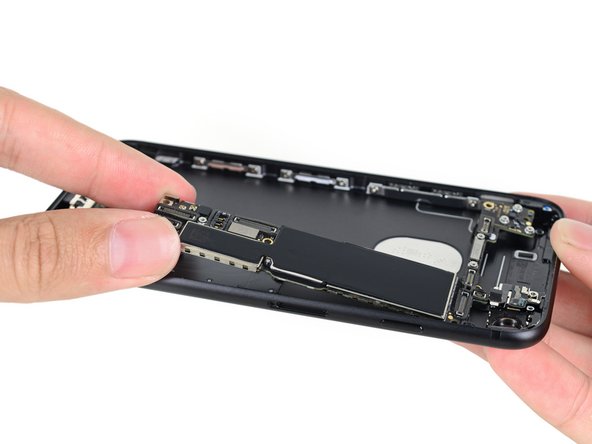





















do you change iphone 7 housing?thanks
jason - Antwort