Schritt 17 übersetzen
Schritt 17


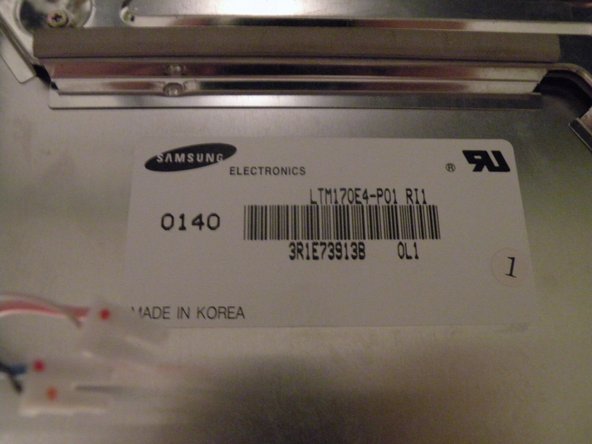



-
Once you have removed all of the screws, remove the rear metal panel, watching the inverter cables of course!, this will provide acess to the LCD Panel
-
The Panel is manufactured by Samsung, and aparerntly, aren't easy to find, I Googled the model # and found 2 results.
-
Well, that's it for this teardown, good luck!
Deine Beiträge sind lizenziert unter der Open-Source Creative Commons Lizenz.