Hinweis: Du bearbeitest gerade eine grundständige Anleitung, die Teil der Anleitung ist, die du eben angeschaut hast. Alle Änderungen, die du vornimmst, betreffen alle 3 Anleitungen, die diese grundständige Anleitung beinhalten.
Schritt 9 übersetzen
Schritt 9


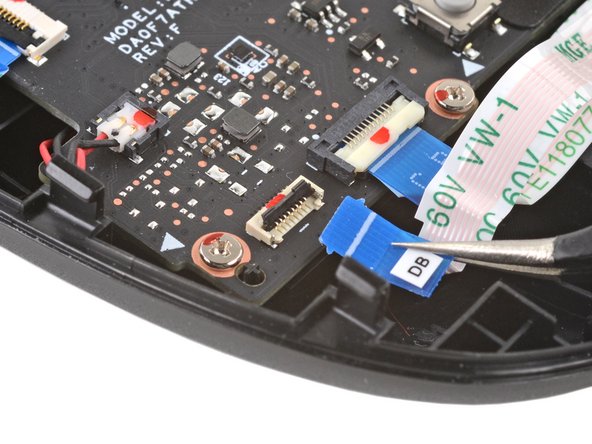



Disconnect the button board
-
Use the pointed end of a spudger to lift up the small locking flap on the button board cable's ZIF connector.
-
Use a pair of tweezers to slide the cable out of its connector.
Deine Beiträge sind lizenziert unter der Open-Source Creative Commons Lizenz.