Schritt 13 übersetzen
Schritt 13

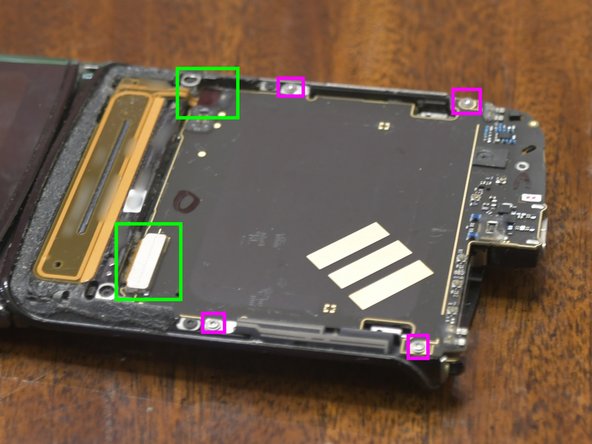




Install Motherboard
-
Connect 3 bottom connectors to the Motherboard.
-
Press the Motherboard down and towards the hinge until it hooks into the frame.
-
Install 4 T3 screws.
-
Connect the 2 top connectors.
-
Flip the phone over and connect 1 connector.
-
Connect the haptic motor and install with 1 T3 screw.
Deine Beiträge sind lizenziert unter der Open-Source Creative Commons Lizenz.