Schritt 2 übersetzen
Schritt 2

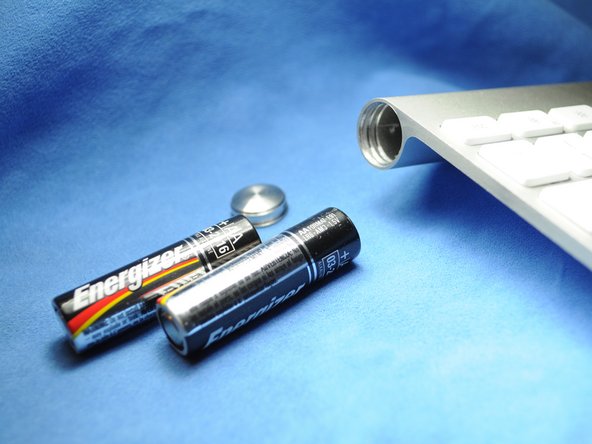


-
Slide the two (three on the previous generation) replacement AA batteries into the battery compartment. Verify the positive and negative terminals are facing the correct orientation.
Deine Beiträge sind lizenziert unter der Open-Source Creative Commons Lizenz.