Schritt 4 übersetzen
Schritt 4

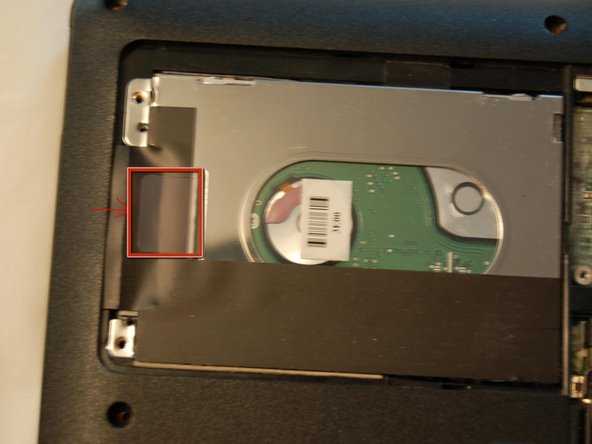




-
Remove the two screws from the hard drive shield and lift off.
-
Lift out the hard drive by grasping the plastic tab and pulling gently. Place in an anti-static bag.
Deine Beiträge sind lizenziert unter der Open-Source Creative Commons Lizenz.