Schritt 3 übersetzen
Schritt 3

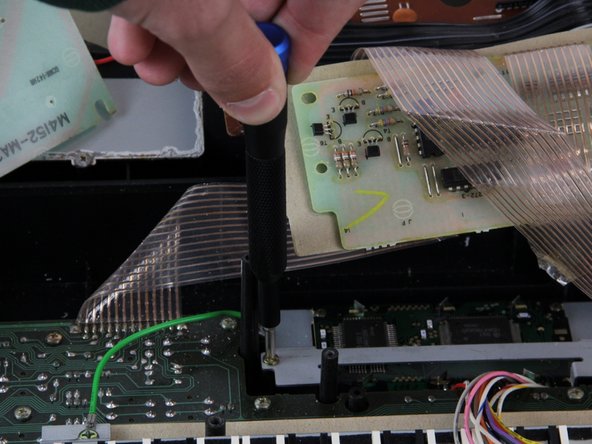




-
Remove the four 5.5 mm screws from the corners of the display screen using a Phillips #1 screwdriver.
-
Lift the side of the display screen that is closer to you and then pull out the screen.
Deine Beiträge sind lizenziert unter der Open-Source Creative Commons Lizenz.