Schritt 8 übersetzen
Schritt 8

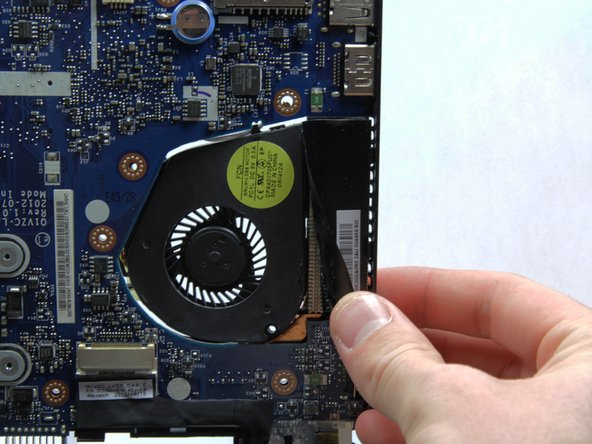




-
Open the hinge to about 90 degrees.
-
Lift up the left edge of the tape holding the fan on the right side of the motherboard.
-
Push the fan out of the back of the laptop.
Deine Beiträge sind lizenziert unter der Open-Source Creative Commons Lizenz.