Schritt 5 übersetzen
Schritt 5

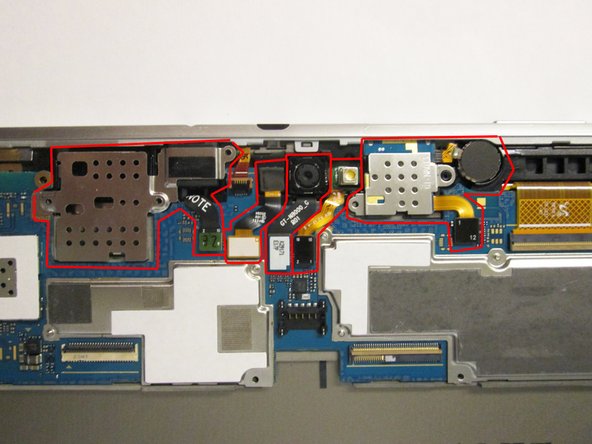
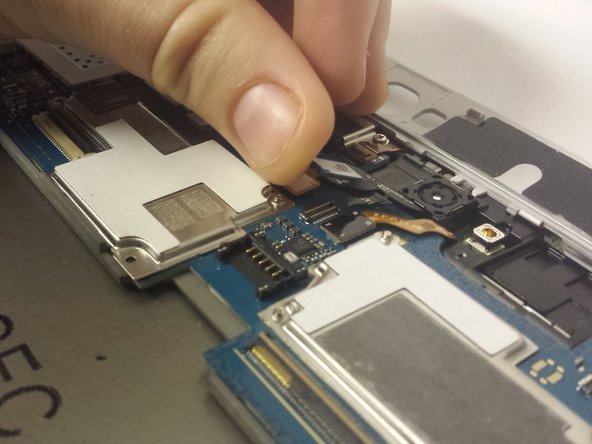



Removing the Components Around the Motherboard
-
From the first photo:
-
Remove all the components marked by yellow circles
-
Unscrew all the 3 mm and 2 mm screws marked by the red circles with the #00 Philips screwdriver.
-
From the second photo:
-
Starting with the motherboard connectors, remove all the components marked in red.
Deine Beiträge sind lizenziert unter der Open-Source Creative Commons Lizenz.