Schritt 2 übersetzen
Schritt 2

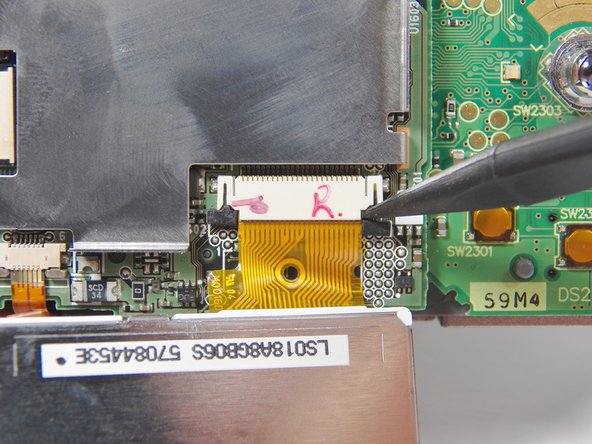
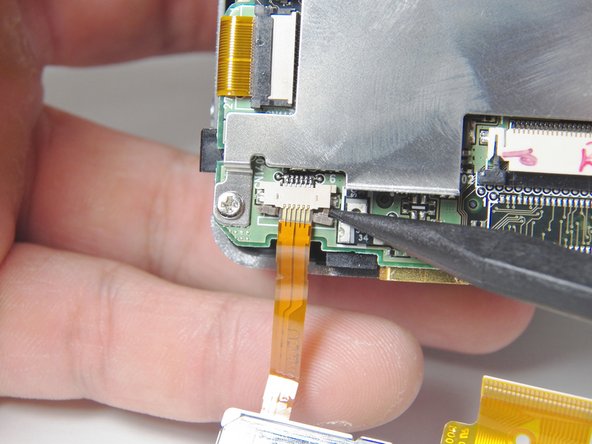



-
Locate the two sets of black tabs connecting the flat orange cables to the motherboard.
-
Slide the 2 sets of tabs down with a tool or your finger to release the cables.
Deine Beiträge sind lizenziert unter der Open-Source Creative Commons Lizenz.